With Local Falcon grid scans, you can see how your location is represented to Google searchers depending on the location of their search. Do they see your business profile from one block away when they search "coffee near me?" What about three blocks away? At each spot on a grid, you'll find your rank for a specific keyword.
![]()
And scan sizes are totally customizable. For instance, you can create a 3x3 scan (with 9 total points) within a .1 mile radius or 5x5 (with 25 info points) within a 100-mile radius.
A common question is "How do I choose the optimal geographic radius to scan for my business?" While there are plenty of factors to consider, but here are some guidelines:
If the location is downtown in a major city: Grid size = 2 miles
If the location is in a suburb of a major city or small city: Grid size = 5 miles
If the location is in a small town not near a large city: Grid size = 10 miles
If the location is in a rural location: Grid size = 30 miles
|
Business Location |
Grid Size |
|
Major City (Downtown Area) |
2 Miles / 3 KM |
|
Major City (Suburb) |
5 Miles / 8 KM |
|
Small City |
5 Miles / 8 KM |
|
Small Town |
10 Miles / 16 KM |
|
Rural |
30 Miles / 50 KM |
Ideally, the first scan will contain a range of green to red pins to portray both where you are ranking well and where you hope to win top 3 rank position over time as you expand the location's reach. Of particular interest for optimization strategy will be the cliff where rankings decline.�
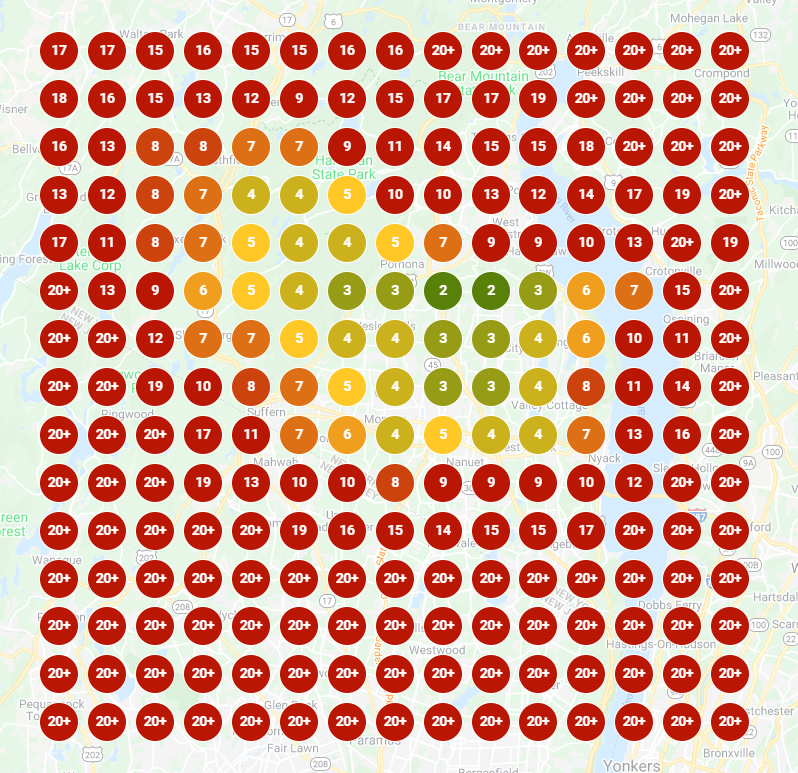
This is a good starting scan grid size and distance. It shows a gradual decline from green to red pins and will optimally capture changes over time.
If you have a starting scan that is all or mostly green, it will feel great but provide little information for ranking growth and you'll need to expand the grid area so that you can see any ranking increases that may be happening outside the area.
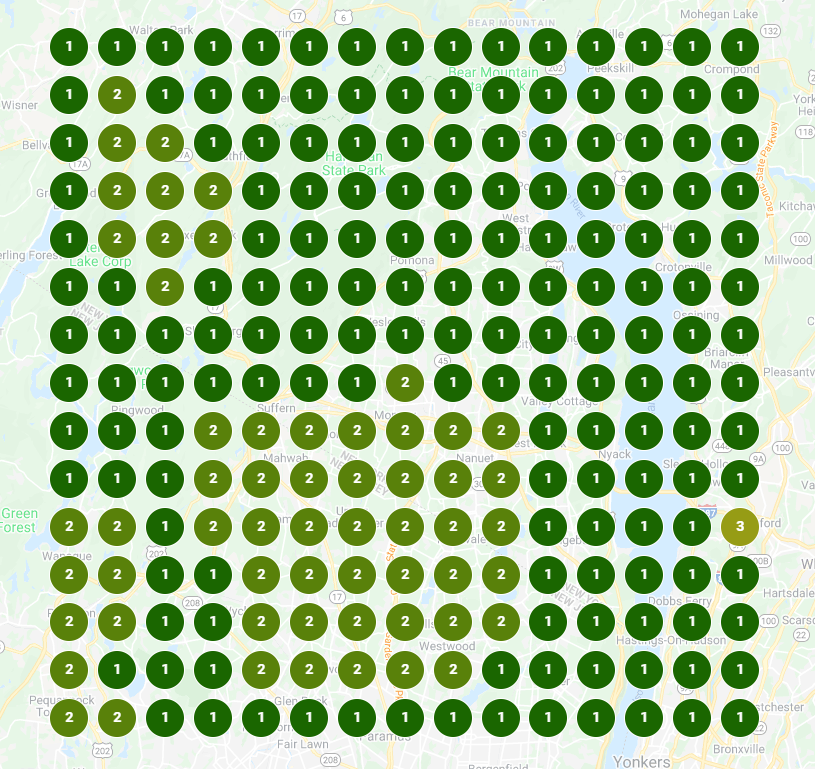
Consider expanding the grid area to a larger size.
One exception to that rule would be if your listing is ranking extremely well far outside where your client base would travel (or where you would travel to service a customer.)
Competition Density
Another factor that informs your grid size is competition density. If your category of business has many competitors, then start with a smaller than recommended scan size.
Some examples of businesses with dense competition are:
- Restaurants
- Dentists
- Lawyers
Using Different Grid Sizes
It is often the case that the same business will have very different ranking patterns for different keywords.
In cases like these, you can opt to zoom in and use a smaller grid-area search for keywords that are not ranking as well. However, scan size consistency can avoid confusion when checking ranking reports.
If the main keyword(s) are producing a good scan with a certain grid size, it is probably a good idea to continue using that same grid size across all the keywords.
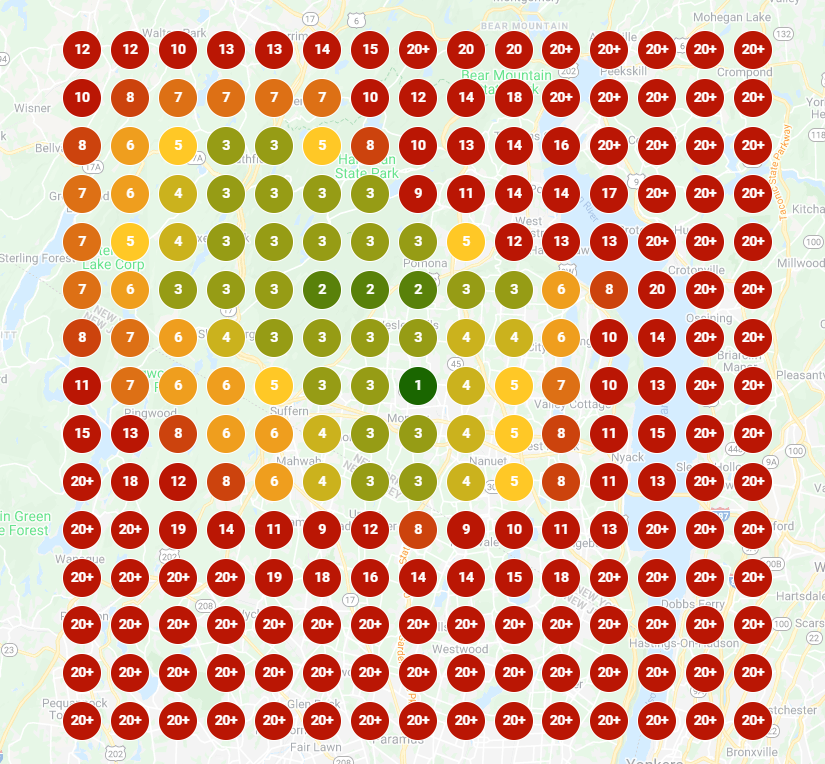
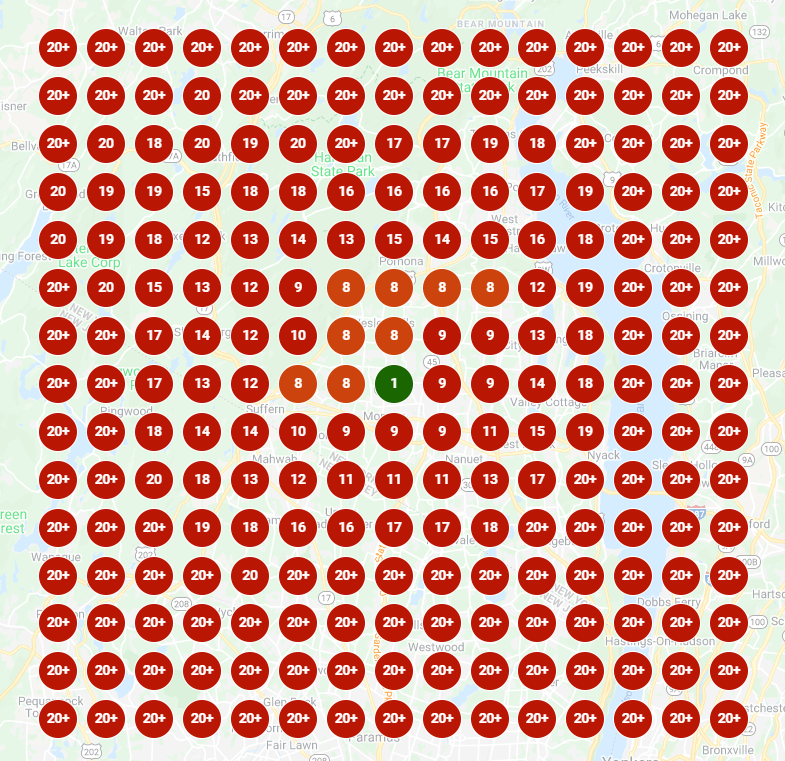
The same grid size will produce different results for different keywords. Using the best grid size for the keywords is usually the best choice.
Keywords that are in Business Name
Keywords in the business listing name are a strong factor for Google maps rankings. If you are creating a scan for a keyword that is in the business name, the scan result is most likely going to be very strong compared to other keywords you check for that same business.
In this case, you may want to use a larger scan size for queries with keywords that are within the business name, and a smaller scan size for all the others so that you create the optimal sizes for two groups of keywords.
Listings Near Water
If the business listing you want to scan is near a large body of water, you may find that the optimal scan size places many scan points in the water.
In cases like this, increasing the grid area and number of scan points while deselecting the pins over the water may result in a better scan.
If you are managing your account closely, note that the scan credits used in the account do not count deselected pins. So initially increasing the number of points by using a larger grid multiple (15x15 instead of a 9x9 for example), and then reducing the number by deselecting some of the pins can result in a similar number of credits used.
Note: You won't have to deselect points manually every time! Automated scans performed from manually adjusted scans will continue to use the manual settings.
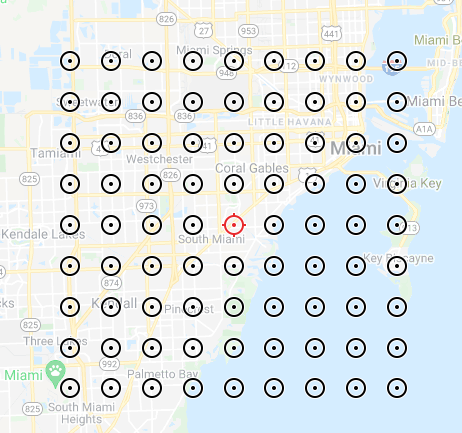
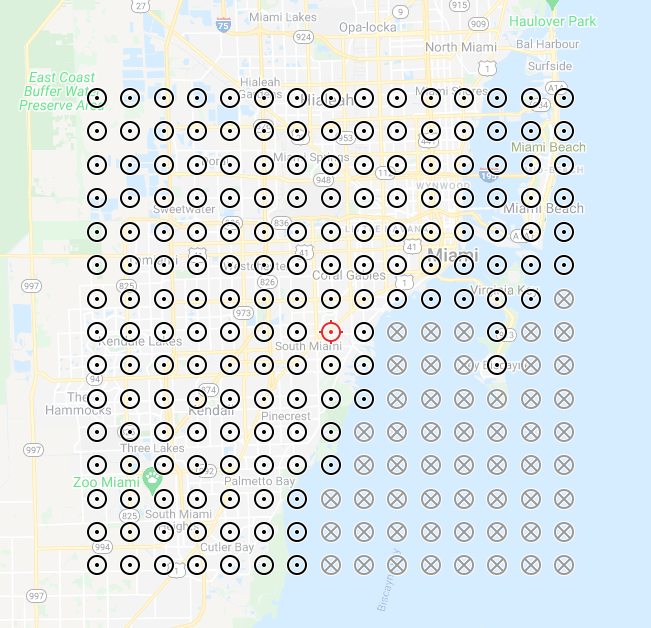
Increasing the number of pins and area size, and then deselecting pins over water can help you achieve an optimal scan area.
Test Manually Before Employing the Bulk Scan Tool
Using the bulk scanner is a great way to efficiently set up rank scanning for a location with many keywords. However, it is recommended that you perform at least one or two manual scans before setting up all your keywords with the bulk scanner.
Then you can perfect your grid size before you set it and forget it.
New- or Never-Optimized Businesses
If you are setting up a scan for a new business or a business that has never been optimized for, then you are likely to receive poor results or no results.
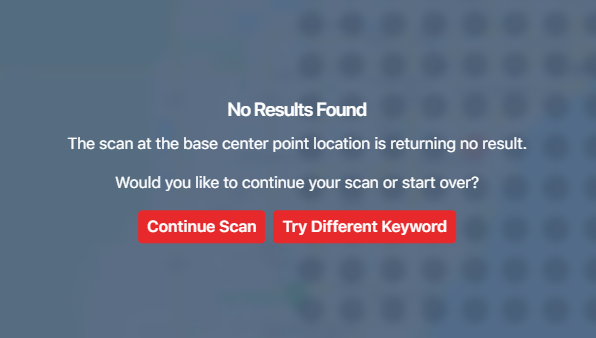
If this happens, and you have double-checked that your inputs (business name and keywords) are correct, then you should "Continue Scan" to get a baseline reading. The scan may return all red pins, but you need to start somewhere.�
The benefit of performing a scan even if there are no results for your target business is that get the baseline rankings of all the competitors in the area in the Competitor Report. So even if your listing is not ranking for anything yet, you can check out your competitors and see who is doing well across your area.
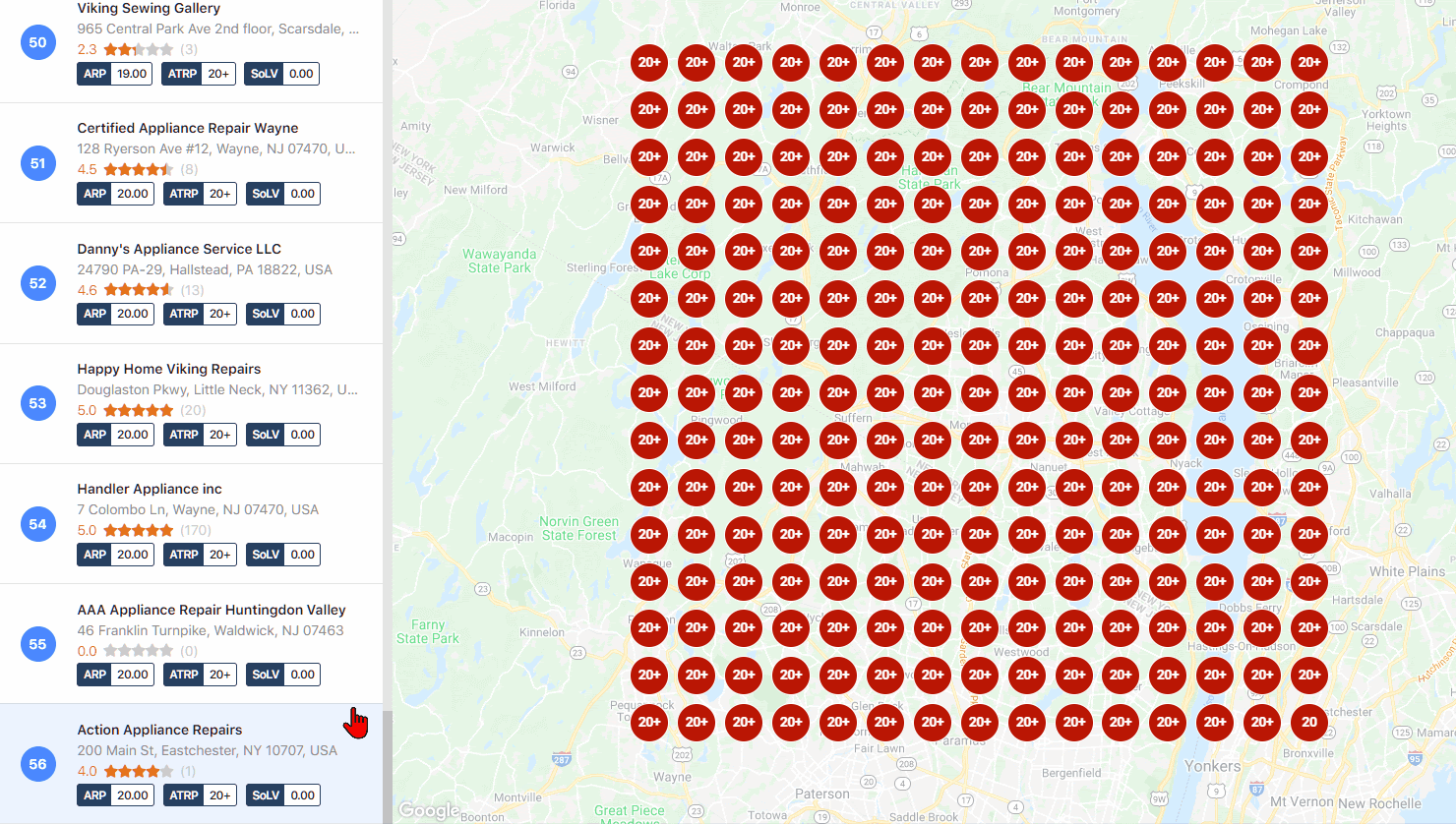
The target business is ranking extremely poorly, however, the competitor report generated after a scan can give you invaluable data about your competitors.
Given all the factors involved in ranking, setting up a scan is not a one-size-fits-all. It's normal to scan once or twice before finding an optimal scan size with the information that will serve your efforts. But once you hit the sweet spot, you can set scans to run automatically and not have to touch them again.

