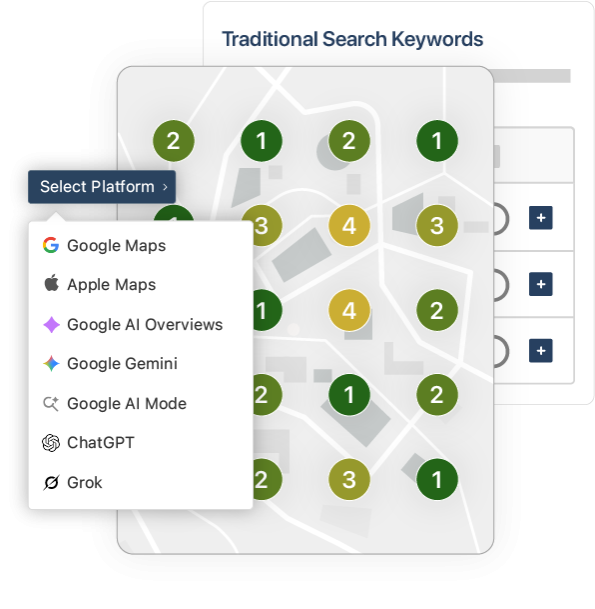
Primary Local SEO Tools
![]()
Track your exact local search rankings with proximity-accurate data. Our geo-grid technology scans the precise location where customers search to give you real visibility insights.

Discover high-value local keywords with AI-powered suggestions. Get search intent analysis, WYN scores, and keywords optimized for both traditional and AI search engines.
Monitor your brand mentions across ChatGPT, Google AI Overviews, Gemini, Grok, and AI Mode. Track AI search performance with generative engine optimization insights.
![]()
Protect your Google Business Profile from unauthorized changes. Monitor edits, track performance metrics, and maintain control over your online presence.
AI Analysis & Intelligence
Falcon AI
Get AI-powered insights and actionable recommendations to improve your local search performance. Falcon AI analyzes your data and provides specific optimization strategies.
AI Review Analysis
Analyze customer reviews with AI to identify trends, sentiment patterns, and actionable insights. Understand what customers really think about your business.
Falcon Agent
Get instant answers to your local SEO questions with our AI assistant. Ask anything about your rankings, reports, or optimization strategies.
Reporting & Business Management
![]()
Multi-Location Tracking
![]()
Scheduled Reporting
![]()
Quick Scans
![]()
Geo-Grid Visuals
![]()
Competitive Intelligence
Integrations & Technical Features
Looker Studio Integration
Zapier Integration
REST API Access
Google Business Integration
Apple Maps Rank Tracking
White Labeling Options
Shareable Report URLs
Custom Report Options
Automated Notifications
Multiple Report Types
GBP Performance Metrics
Prospect New Clients
Read what professionals have to say about Local Falcon
I've been using this product for three years and I've enjoyed using it. It seems to be accurate and provides very good valuable insights into not just my clients, but competitors. This is huge when I'm trying to figure out what I need to do to outrank them. I've also enjoyed the releases of new tools and modules they put out over time. These tools make it easier to use the product and obtain even more insights. I like the campaign tool that can put all the keywords I'm tracking per client/location in a single report and I'm able to get weekly or monthly data. You can set it up however you want. I find myself using it a lot to review and go back. I haven't had to contact support because it has worked great for me this entire time and it's pretty easy to use.
Frequently Asked Questions about Local Falcon Features
Questions about features? Check out these FAQ's for answers to the most common questions.
Can I scan my competitors' listings?
Can Local Falcon scan all locations for multi-location businesses at the same time?
Do I have to always center the scan at my business location?
What is Local Falcon's Suggested Keywords feature?
Where can I find Suggested Keywords in Local Falcon?
Can I run a Local Falcon Map Scan using multiple Suggested Keywords?
Do I have to connect a Google Business Profile account to use Local Falcon's Suggested Keywords feature?
What does Local Falcon's Sales Enablement Tool do?
Who is the Sales Enablement Tool for?
What are Location Groups used for?
Can I create subgroups of a Location Group?
What is the Local Falcon Local Keyword Tool?
What types of keywords does Local Falcon's Local Keyword Tool suggest?
Can I build a list of keywords with the Local Keyword Tool?
Can I automatically run scans using a list of keywords from the Local Keyword Tool?
What does a keyword's WYN score mean in the Local Keyword Tool?
How is the WYN score calculated?
How should I use the WYN score when choosing keywords in the Local Keyword Tool?
Does the Local Keyword Tool work for any business type or location?
What's the difference between a seed keyword and suggested keywords in the Local Keyword Tool?
Can I do keyword research for competitors in the Local Keyword Tool?

