If you want to claim and optimize your Google Business Profile, it's highly likely that you'll have to complete the Google Business Profile video verification process.
While Google does offer several different GBP verification methods, including postcard, phone, email, and even instant verification, video verification is increasingly the norm.
Because you have to record the video live (you can't pre-record it and upload it later), Google Business Profile video verification can also be one of the trickiest GBP verification methods to get right on the first try.
That's why we've put together this comprehensive guide covering everything you need to know about the process to help you verify your GBP by video in one take, so you can get on with tracking your GBP rankings and optimizing performance!
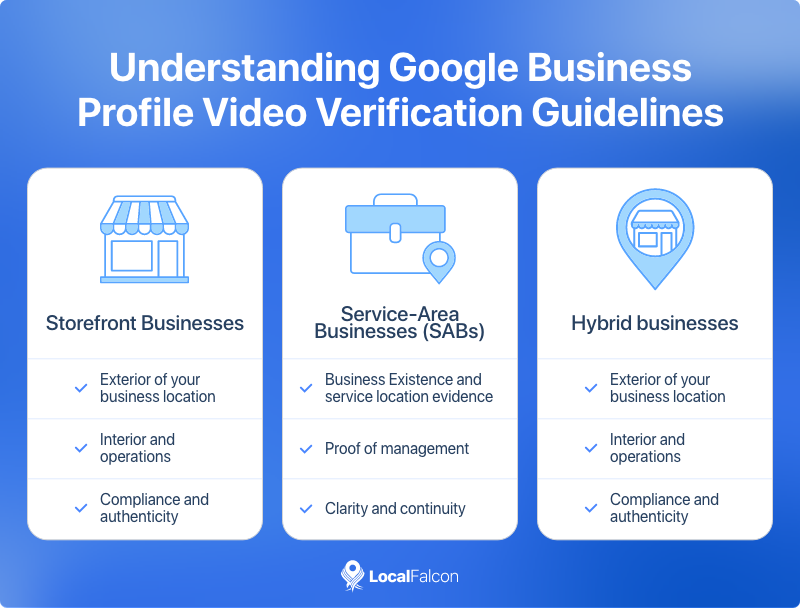
Understanding Google Business Profile Video Verification Guidelines
Google Business Profile video verification is designed to ensure that the person claiming or managing a business truly represents that business and that the business physically exists.
Unlike postcard or email verification, GBP video verification is a live process, meaning you must record the video in real-time through your mobile device. This live element allows Google to confirm authenticity while reducing the risk of fraud or misrepresentation.
Before starting, it's important to understand that GBP video verification requirements vary depending on your business type. Specifically, Google differentiates between:
- Storefront businesses: Businesses with a physical location that customers can visit.
- Service-area businesses (SABs): Businesses that only provide services at customer locations rather than at a storefront (plumbers, contractors, etc.).
- Hybrid businesses: Businesses that do both, like a restaurant that delivers.
Understanding these distinctions upfront will save you time and ensure your video captures all the elements Google needs to approve your profile.
Additionally, Google has strict requirements regarding video format, length, and content. Videos must be unedited, continuous, at least 30 seconds long, and recorded on a mobile device while logged in to the Google Account you use to manage your GBP, as this is the account that must submit the verification video.
Sensitive information such as bank accounts, tax IDs, or private personal information should never appear in your video.
Google Business Profile Video Verification Requirements for Storefront and Hybrid Businesses
For storefront and hybrid businesses, the goal of the video is to prove:
- The physical existence of your business location.
- Your management of the business location.
- That the business matches the information in your GBP.
Here's what to include:
1. Exterior of your business location:
- Record the street view, building facade, entrance, and any building numbers, street signs, or nearby landmarks.
- Make sure your business signage is clearly visible. The business name on signs must exactly match the name on your GBP.
2. Interior and operations:
- Show key areas of the business, such as the reception, sales floor, showroom, or service areas.
- Demonstrate that you actively manage the business by operating equipment, opening cash registers, logging in to point-of-sale systems, or demonstrating access to other tools or areas used by staff for daily operations.
3. Compliance and authenticity:
- Ensure the video is continuous.
- Avoid including personal or sensitive information that could compromise privacy.
- Maintain clarity, lighting, and steady framing so Google can clearly see the environment.
Following these Google Business Profile verification guidelines helps Google confidently confirm both your business's physical presence and your management role, reducing the chance of rejection.
Google Business Profile Video Verification Requirements for Service-Area Businesses
Service-area businesses face a slightly different challenge since they typically operate without a publicly accessible storefront, yet Google still wants proof that your business exists, that you actively manage it, and that your service-area operations are legitimate.
Here's how to satisfy these requirements:
1. Business Existence and service location evidence:
- Record the vehicle(s) used for service, especially if branded with the business name and other info.
- Capture additional evidence that the business exists, such as employees in branded uniforms, as well as tools, products, or services used to complete work.
- Record promotional signage that shows the business operates in the service area.
- Include recognizable landmarks or street signs from within the areas you serve.
2. Proof of management:
- Show yourself or staff unlocking a company vehicle, performing services, preparing equipment, or interacting with customers (with consent).
- Include business documents like invoices, permits, or utility bills with your business name matching your GBP.
3. Clarity and continuity:
- As with storefronts, the video must be continuous and at least 30 seconds long.
- Ensure adequate lighting and camera stability so Google can clearly see the business operations.
These steps help Google confirm that your service-area business is legitimate and active in the regions it claims to serve. Missing any key element often results in a rejected verification and having to start the Google Business Profile video verification process over again.

How To Complete Google Business Profile Video Verification: Step-by-Step
Successfully verifying your GBP by video is easier if you follow a clear process. Here's a detailed, step-by-step walkthrough:
1. Prepare Your Environment
- Ensure all signage, equipment, and business areas are visible and clean.
- Remove any clutter or personal items that might obscure the video.
2. Check Your Mobile Device's Functionality
- Make sure your device has sufficient battery, storage, data, and camera access.
3. Access GBP Video Verification
- Open your GBP on your mobile device.
- Tap "Get verified," then select "Video verification."
4. Start Recording Your Google Business Profile Verification Video
- Follow Google's prompts to begin recording.
- Move systematically through your location or service area, capturing all required elements.
5. Demonstrate Business Operations
- Open registers, showcase equipment, or record service activity to demonstrate management and authenticity.
6. Review and Submit the Google Business Profile Verification Video
- Play back the video to ensure clarity, continuity, and completeness.
- Upload the video directly through the app.
7. Wait for Review
- Google typically reviews videos within 5 business days.
- If verification is rejected, carefully review the video for any issues, record another video with the necessary corrections, and resubmit.
When you follow this step-by-step approach, you increase the likelihood of passing Google Business Profile video verification on the first attempt, saving time and frustration.

Tips for a Successful GBP Video Verification
Even if you follow Google's official requirements, small mistakes can cause your video verification to be rejected. These tips and best practices will help you maximize your chances of successfully completing Google Business Profile video verification in one take.
1. Plan Your Route and Shots
- Storyboard your video: Walk through your location or service area mentally before recording. Decide the order in which you'll capture each required element so you don't miss anything.
- Include both macro and micro shots: Wide shots to show the location and surroundings, close-ups to highlight signage, permits, or branded materials.
2. Pay Attention to Lighting and Camera Stability
- Natural light works best: If possible, record during the day. Ensure that signs and interior areas are well-lit.
- Keep the camera steady: Use a tripod or hold your phone steadily to avoid shaky footage, which can make it difficult for reviewers to see important details.
3. Show Authentic Operations
- Be demonstrative: Open cash registers, show active service calls, display branded vehicles or uniforms, or handle equipment to demonstrate that you actually manage the business.
- Avoid static shots: Videos that just pan over empty spaces or signs may look staged and risk rejection.
4. Check for Matching Details
- Business name consistency: Ensure all signage, uniforms, documents, and vehicles clearly match your Google Business Profile name.
- Address and service area: Double-check that locations shown in the video correspond to what you've listed on GBP, especially if you're verifying multiple locations and profiles.
5. Minimize Sensitive or Confusing Content
- Exclude personal information: Don't show bank accounts, personal IDs, or confidential customer information.
- Avoid clutter: Remove unrelated objects or advertisements that could distract from your business identity.
6. Keep it Continuous and Complete
- No cuts: Google requires continuous footage. Start at one point and follow through until all required elements are captured.
- Duration matters: Make sure your video is at least 30 seconds, but don't overextend unnecessarily, as clarity and completeness are more important than length.
7. Review Before Uploading
- Watch it from start to finish: Confirm that all signage, locations, and operational proofs are clearly visible.
- Check orientation and clarity: Ensure the video is shot upright, well-lit, and clear throughout.
8. Consider a Test Run
- Optional rehearsal: Record a practice video without submitting it. This helps you identify blind spots, lighting issues, or missing elements before doing the official submission.
Frequently Asked Questions About Google Business Profile Video Verification
How long does my video need to be for Google Business Profile verification?
Google Business Profile verification videos must be at least 30 seconds long. Google recommends keeping it concise but complete, capturing all the required elements without rushing, but avoiding unnecessary extra footage. A 30-60-second video is typically sufficient for both storefront/hybrid and service-area businesses, as long as it clearly shows your business's existence, operations, and management.
Can I pre-record the video and upload it later?
No. Google requires live, unedited video recording through your mobile device while logged into your GBP account. This ensures authenticity and prevents tampering. Make sure your mobile device has enough storage and battery to complete the recording!
Do I need to include staff or employees in my Google Business Profile verification video?
Including staff is optional, but showing active operations, whether that's staff performing their roles or yourself handling business tasks, helps demonstrate that the business is legitimate and actively managed. Make sure any people appearing in your video consent to being filmed.
Can I use a tripod or stabilize my phone during recording?
Yes! Stabilizing your camera is recommended. Clear, steady footage helps Google reviewers easily verify your business. Avoid shaky or blurry videos, as these frequently result in rejection.
What should I do if my GBP verification video is rejected?
Record another video and watch out for the most common reasons behind GBP video verification rejection, which include poor video quality, mismatching business information, or missing requirements. You can also check if there is another verification method available.
Can service-area businesses record from inside their office, or should it be at the service location?
Service-area businesses should capture footage outside at locations where they actively provide services. For example, record a branded vehicle parked beneath a street sign or in front of a building address within the service area.
What kind of lighting and environment works best for Google Business Profile video verification?
Bright, even lighting is crucial. Natural daylight is ideal, but well-lit indoor lighting works too. Avoid dark or cluttered areas, as these can obscure signs, equipment, or other verification elements.
Why was I asked to re-verify my Google Business Profile by video?
Re-verification can get triggered for a number of reasons, including making major changes to your business info, especially if made from an account other than the one you originally used to verify your GBP.
Final Thoughts
Google Business Profile video verification may feel like a hurdle, but it's ultimately a safeguard, ensuring only real, actively managed businesses appear on Google Maps and Search.
As long as you prepare properly, follow Google's requirements closely, and showcase your business authentically, you can complete verification quickly and move on to what really matters: optimizing your profile, earning reviews, and driving local visibility.
Once your GBP is verified, make sure to keep your business information accurate, post updates and upload photos regularly, and track your rankings over time to maintain a strong, trustworthy presence in local search.


