Keyword Report

Does success translate anywhere? If you manage a business or organization with multiple branches or physical locations, you know that results can and often do vary. Local Falcon's Keyword Report allows users to see which locations are pulling their weight in local search results, and which could use a lift, based on analysis of a single representative keyword phrase.
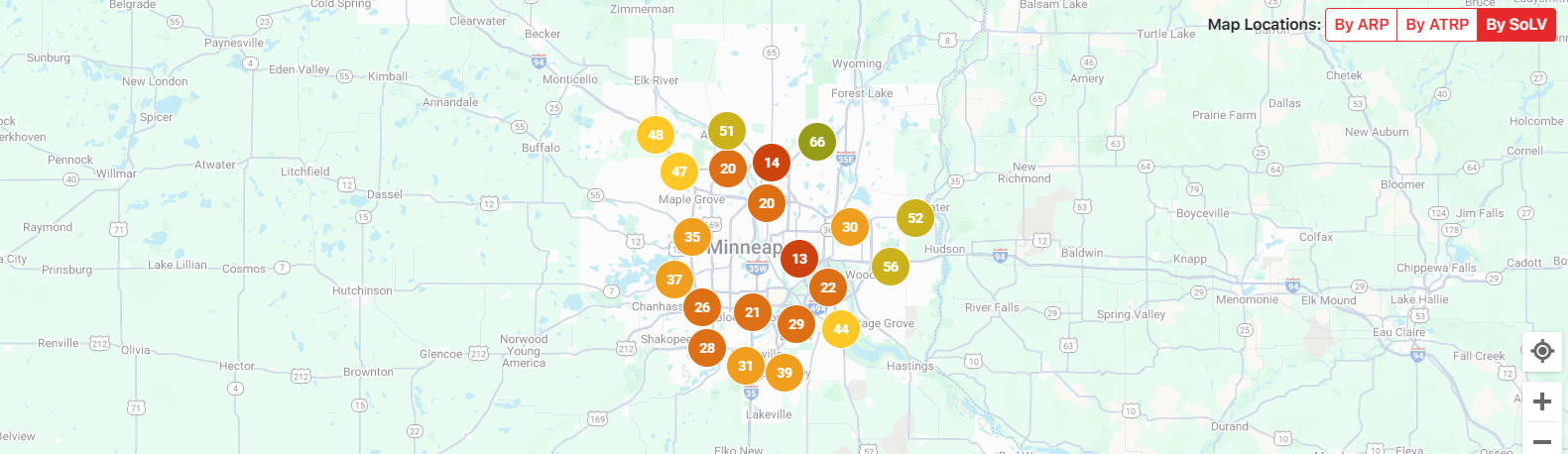
Key In On Your Top Performing Locations
The Keyword Report is quickly accessible through both the Local Falcon dashboard and the sidebar navigation (Reports > Keyword Reports), and is a great tool for measuring how you're doing in local SEO at multiple locations. The report is divided into three main sections:
- Rising Scans: Which of your scanned locations are on the rise? You'll see them listed here, sortable by Average Rank Position (ARP), Average Total Rank Position (ATRP), and Share of Local Voice (SoLV).
- Falling Scans: Which of your scanned locations needs attention? If any have lost ground in ARP, ATRP, or SoLV since your last scan, they'll show up here.
- Keyword Scan Details: An aggregated view of location by location performance, sortable by any of our three metrics. Includes a link to a corresponding Trend Report to view changes over time.
Be sure to use our Bulk Scan tool to run the same set of scan parameters for all of your locations.
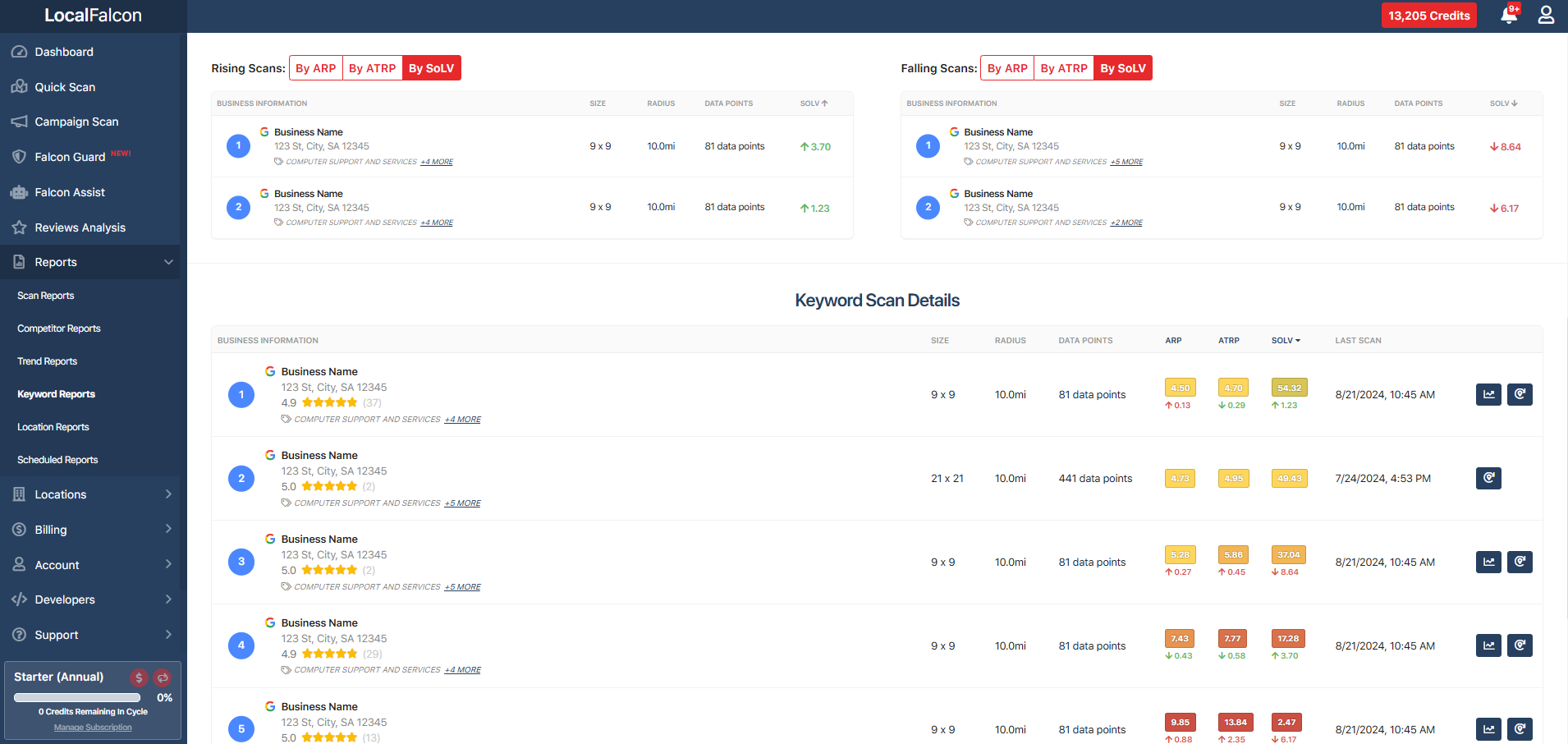
Maximizing the Keyword Report
- Multi-Location Businesses: The Keyword Report was made for you — is it time to expand or scale back?
- C-Suite: Streamline organizational efficiency with insight into how each location is contributing to your overall success.
- Marketing Professionals: Allocate advertising resources to the locations that need it most, garnering a greater Share of Local Voice.
Once you've got a good idea of the terms local search users are querying to find you (use our Location Report to help hone in on that!), the Keyword Report becomes an excellent local SEO tool for multi-location businesses and enterprise organizations.

