
What do corporate office campuses, higher education institutions, healthcare facilities, and government/public building complexes have in common? They all need to be optimized for local search!
Optimizing campuses for local search helps ensure that accurate and relevant information is more likely to appear to individuals searching for contact info, services, facilities, directions, building entrances and other information related to the campus and specific locations within it.
But optimizing a campus for local search is different from doing so for an individual business, a franchise, or even a multi-location business. It's kind of like doing local SEO for a multi-location business, except that all the locations are contained within the greater campus.
We've put together this guide on how to optimize campus locations for local search, including tips for adding and optimizing campuses on Google Business Profile, building local citations for campuses, and other local SEO tips for campuses.
Table of Contents:
- Why Do You Need To Optimize a Campus for Local Search?
- Optimizing Google Business Profile for Campuses
- How To Name Buildings and Other Parts of Campuses on Google Business Profile
- Selecting Google Business Profile Categories for Campuses
- Filling in the Business Information for Separate Campus Listings on GBP
- What About Campuses or Buildings with Multiple Entrances?
- Manually Updating Pins on Google Maps for Different Campus Locations
- Verifying Campuses on Google Business Profile
- Building Local Citations To Optimize Campuses for Local Search
- Other Local SEO Tips for Campuses
- Final Thoughts on Optimizing Campuses for Local Search

Why Do You Need To Optimize a Campus for Local Search?
From customers and clients to students, employees, patients, and other visitors, there are many different reasons why people visit campuses, but getting around them and accessing the services or facilities needed can often be challenging, especially if the campus isn't optimized for local search.
If you've ever followed Google Maps directions to get to a large campus of some type, only to realize the building or entrance it guided you to is not where you actually need to go, you have an idea of what we're talking about here.
Optimizing a campus for local search involves following certain best practices to enhance online visibility not only for the campus as a whole, but also for specific buildings, departments, offices, and other important facilities and areas on campus.
By doing so, organizations can ensure that anyone searching online for information related to their campuses finds the most relevant info, and that visitors to their campus can navigate it easily to get exactly where they need to go.
Optimizing Google Business Profile for Campuses
When you're doing local SEO for a campus (or for any type of entity, for that matter), the first place you want to start optimizing is Google Business Profile (GBP). This is true whether you're optimizing the campus of a corporate business, a non-profit, a college or university, a government institution, or anything in between for local search.
Why? Because more than 91% of all online searches are done via Google, with almost half of those searches looking for local information.
When people search Google for local information related to businesses and organizations, they are usually shown the top results on Google Maps first. These are the most optimized Google Business Profiles.
Optimizing standard GBP business listings, including those for service-area businesses and brick-and-mortar businesses, is fairly straightforward. It requires you to take ownership of the relevant Google Business Profile listing, then fill it out accurately and completely and keep it up to date to optimize it (this is oversimplifying it a bit, but you get the idea).
For businesses with multiple locations, you would repeat this process for each location you manage, ending up with a separate GBP for each one. It's very important to do things this way because Google can actually penalize you if you try to list multiple businesses/locations under one Google Business Profile.
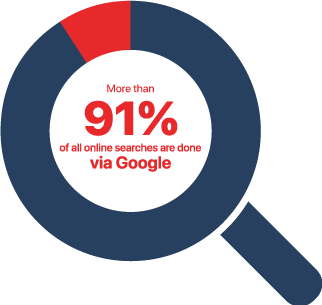
When it comes to optimizing campuses on Google Business Profile, the process begins in much the same way as we discussed above. You would typically start by claiming and optimizing a GBP for the campus as a whole. But after that is when optimizing a campus for local search gets a little more complicated.
A campus is similar to a multi-location business in that you want to create multiple Google Business Profiles for it, with the key difference being that these profiles are going to be for places like important buildings, departments, offices, and facilities located within the campus, some of which may share the same address as the greater campus.
So, after claiming and optimizing a Google Business Profile listing for the campus itself, you should create separate GBPs for each building or part of the campus that you want to treat as a separate entity, each of which will require a unique name. Google allows for the creation of multiple businesses at a single address as long as they are clearly separate entities. These additional listings are often referred to as "Department Listings."
Creating these separate listings will make it much easier for people performing relevant searches to find the information they're looking for online, including unique contact information, building/office hours, etc. It will also make it easier for campus visitors to get directions to where they need to go on campus, removing potential roadblocks to providing whatever services the campus offers.
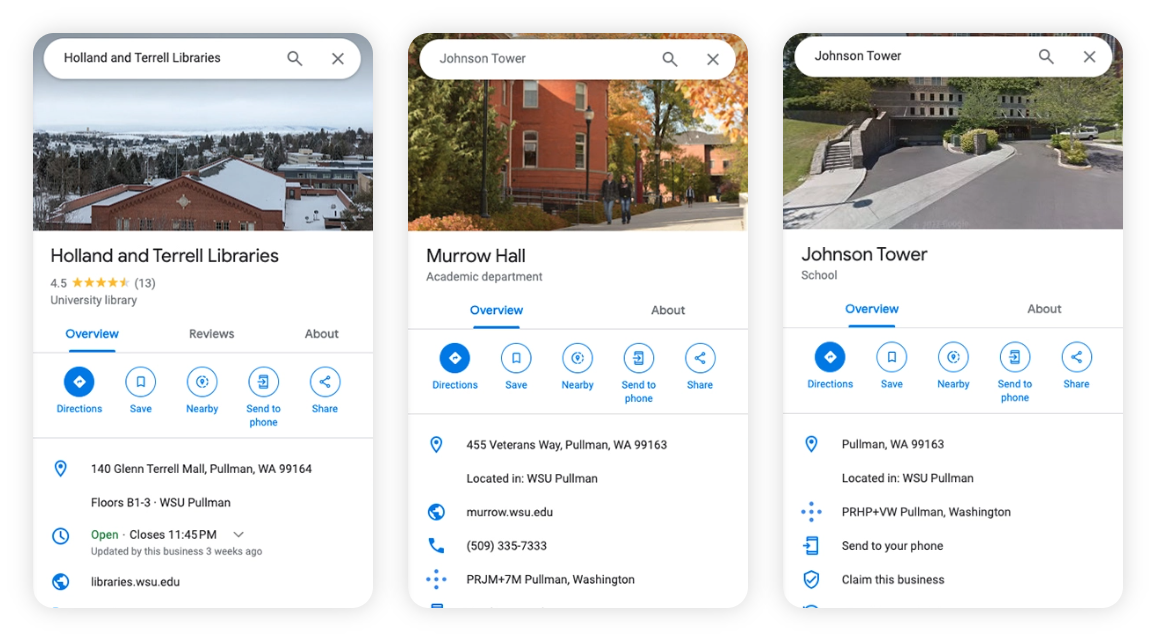
How To Name Buildings and Other Parts of Campuses on Google Business Profile
There are a few different ways you might go about naming buildings and other key places on a campus for their individual Google Business Profile listings.
For example, let's say you're optimizing a college or university campus for local search. These types of higher education institutions commonly give buildings on campus unique names, often naming them after alumni or other important figures, or after the departments or facilities that they house.
If this is the case, you could quite easily use the existing building names for each unique GBP you create for the campus.
For instance, if you were optimizing the Washington State University campus for local search, you could create separate Google Business Profile listings for Terrell Library, Murrow Hall, Todd Addition, Johnson Tower, and so on.
Another possible way to name the Google Business Profiles for different buildings on a campus is by assigning them letters and/or numbers as unique building identifiers, which many campuses assign to buildings already for internal reference or to be used as part of a postal address.
Take Google's own "Googleplex" campus as an example: each building is called "Google" followed by a unique building code, such as "Google 2000," "Google 1950," and "Google B43."
Now, for buildings that house multiple departments, offices, or facilities, you may also want to create separate GBPs for each of these to help them get found in local search. Just keep in mind that they should not share categories or names, otherwise they could get penalized as duplicate listings.
For example, you might create two separate GBP listings for the same building on a healthcare campus that has both an internal medicine ward and a walk-in clinic, or for the same building on a government campus that houses both a city department of transportation office and a city clerk's office.
However you decide to name buildings and other campus locations on Google Maps, try to be as consistent as possible in the naming conventions you use, as Google places a high value on consistency when it comes to determining local search rankings.
Being consistent with naming parts of a campus on Google Business Profile will not only help Google's algorithm determine relevance to local searches, but also ensure that searchers are able to understand the information they find and help visitors navigate the campus efficiently.
Selecting Google Business Profile Categories for Campuses
After you've decided on how to name buildings and other locations within the campus you're doing local SEO for, it's time to select categories for all the Google Business Profile listings.
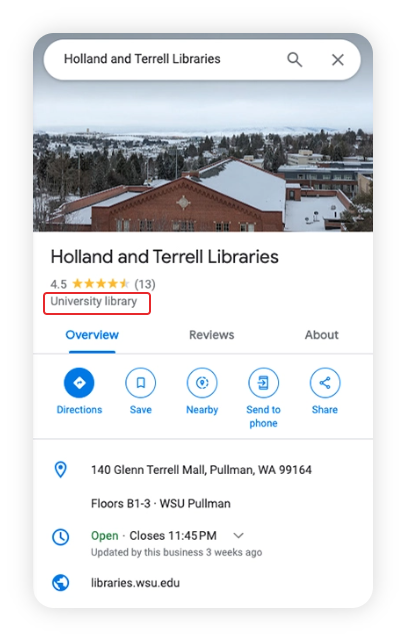
You should start by choosing the broadest category for the primary, or parent, GBP listing. For a corporate campus, this is easy, as there's actually a "Corporate Campus" category. For other types of campuses, you may have to do a bit more digging to find the best category.
For example, if you're doing local SEO for a college or university campus, there are general categories like "College" and "University," but there are also more specific ones like "Vocational College," "Music College," and "Community College," and "Private University," "Public University," and "Technical University."
According to Google, you should always try to "Choose the fewest number of categories it takes to describe your overall core business." This will help increase relevance to local searches and positively contribute to local SEO for your campus.
After you've chosen the category or categories that most accurately represent the campus as a whole for its GBP listing, select the most relevant categories for all buildings, departments, offices, facilities, and other parts of the campus you're creating separate listings for.
Sticking with the university example, there are categories like "University Library" and "University Department" that you might choose.
Or, say you're optimizing a healthcare campus for local search. You might select GBP categories like "Internal Medicine Ward," "Walk-In Clinic," and "Women's Health Clinic" for different listings you've created.
Remember that you should try to make each Google Business Profile for your campus as unique as possible, so you want all of your listings to have categories that are different from the main campus category. In other words, don't select "University" for a university library building.
If you can't find a relevant, specific category for a particular building or other location on campus, you may want to reconsider whether you actually want to list it separately on GBP, as Google can actually penalize listings that don't have highly relevant categories selected.
Filling in the Business Information for Separate Campus Listings on GBP
Once your categories are all chosen for your campus's separate Google Business Profile listings, the next step is to fill out the rest of the required and optional business information, including phone numbers, addresses, hours, etc.
Whenever possible, you should try to include a different address or phone number than those listed in the campus's primary GBP in order to differentiate the listings for buildings and other key places as much as possible from the parent listing.
Sometimes buildings on campuses have their own official addresses, especially if the campus is big enough to have different streets running through it with entrances to different buildings on them, or if the different buildings have official building numbers or identifying codes that are used in postal addresses.
We can see a few examples of this on the Googleplex campus. The main address for the Googleplex campus is 1600 Amphitheatre Pkwy, Mountain View, CA 94043, United States, and different buildings within the campus have slight variations of this address:
- 1600 Amphitheatre Pkwy Building 43, Mountain View, CA 94043, United States
- 1600 Amphitheatre Pkwy Building 40, Mountain View, CA 94043, United States
There are also some buildings on the Google campus that have completely different addresses, since they're located on a different road that runs through it:
- 1950 Charleston Rd, Mountain View, CA 94043, United States
- 1900 Charleston Rd, Mountain View, CA 94043, United States
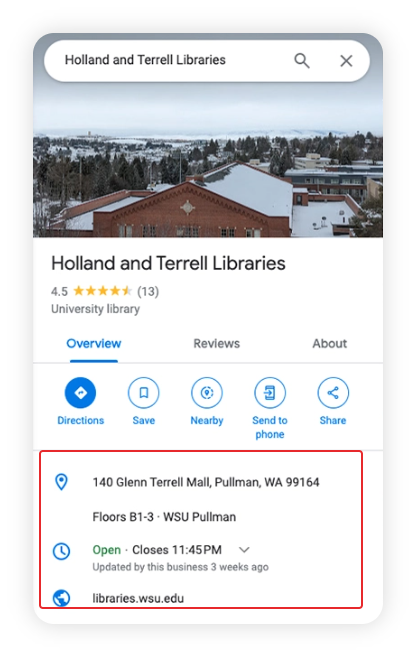
If a building, office, department, or facility doesn't have its own unique address, that's okay. You can use the main campus address and edit the listing to show that the space is "Located In: [Name of Campus]." In fact, you should do this anyway for all of the separate campus listings you're optimizing, whether they share an address or not.
To use the "Located In" feature for a campus GBP listing, you will have to "Suggest an edit" to the listing, then click "Change name or other details." After that, look for the "Location within" section, search for the campus's parent Google Business Profile listing, select it, and hit send.
Again, we can see this feature in action on Google's own campus listings, where all individual buildings are "Located In: Googleplex."
The "Located In" feature may not be available for all GBP categories, so if you don't see it, you can always try contacting Google Support to see if they can help you add it to optimize your campus's Google Business Profile listings.
As for the phone number, you want to add the most relevant phone number for each campus building, office, facility, or department. For example, if a building has its own reception area with a unique phone number, use that rather than the campus's primary phone number.
Make sure to also add accurate business hours for each building and add a relevant website link, such as the URL of the campus's main website or a landing page for the specific department, office, or facility on the main website. Note that links to social media pages are against Google's policies.
Ultimately, the more unique and specific each campus GBP listing is, the better it will be for your campus's local SEO and the more useful it will be for users performing relevant local searches.
What About Campuses or Buildings with Multiple Entrances?

Another question that frequently pops up when optimizing campuses for local search is how to list different entrances on Google Business Profile?
Some closed campuses have multiple gatehouses that visitors can enter through, and large buildings on a campus may have various entrances as well, sometimes even with separate reception areas that provide access to different offices or facilities.
In such scenarios, you might wonder if you can add multiple entrances to a single Google Business Profile listing. Unfortunately, you cannot, as each GBP listing is limited to having only one address and one location pin on Google Maps.
However, a potential solution to this is to create separate GBP listings for each entrance, naming them differently and including as much unique information, like different addresses and phone numbers, in them as possible to differentiate them as separate entities for Google's algorithm.
If you can't make each entrance different enough to appear as a separate entity, it may not be a good idea to create separate GBPs for each entrance after all, as Google could potentially see them as duplicate listings and penalize them in local search rankings.
Manually Updating Pins on Google Maps for Different Campus Locations
Google Maps should automatically drop a pin as close as possible to the address for different buildings and other campus locations you've listed on GBP, but in some cases you might need to manually move the pin to update the location. You can do this by clicking the edit pencil next to a listing's address and adjusting the pin on the map, placing it in the exact spot you want it.
Verifying Campuses on Google Business Profile
The last step for adding and claiming multiple campus location listings on Google Business Profile is to verify them, which can be done by phone, text, email, or video. You can pick your preferred verification method, but in some cases you may have to use a combination of methods to verify a particular location.
If you have less than 10 campus listings, you'll have to verify each one separately, but for more than 10 you may be able to request bulk verification. Note that all listings must be managed by the same Google Business Profile account to qualify for bulk verification.
Building Local Citations To Optimize Campuses for Local Search
Google Business Profile is the most important online directory for local SEO, but you can help boost your campus's local SEO efforts further by working on building local citations, or online mentions of your listing information, across other relevant directories, navigation apps, and review sites.
The key here is to maintain consistency for all your local citations. Names, addresses, and phone numbers (NAP), as well as operating hours and all other relevant information, should be exactly the same across all listings in order to build strong local citations for your campus and the unique locations within it.
This also means you need to stay on top of updating information across listings whenever something changes, so no listings get flagged by algorithms for having incorrect citations. In other words, if you update a building's business hours on Google Maps, you need to do it on all other platforms it's listed on, too.
Maintaining local citation and NAP consistency can be a lot of work, especially if you're doing it for a bunch of locations within a campus, but it's absolutely necessary for local SEO. Fortunately, there are some effective local SEO tools that allow you to manage and edit citation information at scale across multiple directories and other platforms.
Other Local SEO Tips for Campuses
With all your listings and local citations taken care of, you can start working on optimizing your campus for local search in other ways.
Here are a few other ways to do local SEO for a campus and improve its rankings:
Create Unique Landing Pages for Each Campus Location
Ideally, each Google Business Profile for a location within your campus should have its own unique landing page that the website link in the GBP listing directs users to.
This helps signal to Google that each location is a separate entity, ultimately contributing to improved rankings, as well as improves the user experience by providing users with highly relevant information, rather than just a general link to the campus's home page.
Imagine you're optimizing a healthcare campus for local search, and you've created listings for different clinics, wards, and other facilities on the campus.
In this scenario, you could build separate landing pages on the parent campus website for each of those buildings and offices, making sure to list all the services that are selected as GBP categories for those listings on the landing pages they direct to.
On each landing page, you should also make sure to include the same exact name, address, phone number, and other relevant information as that which is listed in the Google Business Profile.
Creating all these landing pages not only gives you a unique, useful website URL for all your campus locations' business listings, but also helps build consistent local citations for them.
Encourage Reviews (As Appropriate)

Reviews are an important ranking factor for Google and other search engines, so encourage your clients, customers, employees, and other campus visitors to leave positive reviews on Google Business Profile and other platforms whenever it's appropriate.
The more positive reviews a building, office, department, or other location on your campus gets, the more likely it is to appear when people perform relevant local searches.
Naturally, there are some campus settings where directly asking visitors to leave reviews might be in poor taste, such as in certain types of medical settings. But there are subtle ways to make it easier for people to leave reviews, such as by posting a Google review QR code somewhere that's easily visible and accessible, like at the front desk in a reception area.
Create Locally Relevant Content
Creating locally relevant content for your website is another big part of doing local SEO for a campus or any other type of business or organization.
In terms of creating local SEO-friendly content for a campus, you might look for opportunities to write blog posts or news articles related to different buildings, departments, or other locations you've chosen to optimize for.
For example, let's say a building on your university's campus is turning 100 years old. You could write a blog post about the history of that building, making sure to include details like its name and address exactly as they are listed in the building's Google Business Profile.
This type of content can help build citations and increase a location's relevancy in the eyes of local search algorithms.
Locally relevant content also provides opportunities to optimize your campus's website for organic SEO by including a variety of keywords, especially the types of long-tail keywords that people are prone to using when looking for specific information about your campus or performing voice search queries on the go.
Ultimately, doing this type of content marketing as part of your local SEO strategy for a campus will allow more people to find exactly what they're looking for when they perform a search query related to any location within the campus.

Final Thoughts on Optimizing Campuses for Local Search
Optimizing a campus for local search is a branch of local SEO that demands a nuanced approach tailored to the unique challenges of campuses, whether they're educational, healthcare, corporate, or government campus environments.
From meticulous Google Business Profile optimization, including the strategic naming and categorization of diverse campus locations, to maintaining accurate and consistent information across local citations, doing local SEO for campuses requires a more in-depth approach than optimizing individual or even multi-location businesses for local search.
Best practices for optimizing campuses for local search, such as creating separate Google Business Profiles for distinct campus entities, serve the dual purpose of providing users with targeted and relevant information and appealing to local search algorithms, ultimately enhancing both online visibility and user experience.
Additional local SEO strategies, including the development of unique landing pages for each campus location, encouraging reviews, and creating locally relevant content, are other valuable campus optimization practices that can not only boost search rankings, but also foster positive engagement within the campus community.
Ultimately, the optimization of campuses for local search is more than just a technical task. It's also a means of enhancing accessibility, streamlining navigation, and meeting the diverse needs of customers, clients, students, employees, patients, and other campus visitors.
By implementing these local SEO strategies, campuses can cultivate a robust online presence that aligns with the specific requirements of their unique environments.
By the way, if you want to check local search result rankings to help with your campus optimization (highly recommended), don't hesitate to create a Local Falcon account, add your campus locations, and start running some scans to understand how your campus is positioned in the local pack!


