When it comes to local SEO, Google Business Profile (GBP) usually gets the most attention, and for good reason. Google dominates the search market, and showing up in Google Search and Google Maps is critical for driving local businesses.
But that doesn't mean you should overlook Bing. Bing Places for Business, Microsoft's version of Google Business Profile, remains a valuable source of visibility, traffic, and leads.
Even more importantly, in today's increasingly AI-driven search ecosystem, Bing's data powers some of the world's most widely used AI assistants, namely ChatGPT. That makes optimizing your Bing listing an essential part of your digital marketing strategy.
Why You Shouldn't Overlook Bing Places Optimization
1. Bing Holds a Meaningful Share of Search Traffic
Globally, Bing accounts for about 4% of search engine market share. At first glance, that number might not seem impressive compared to Google's overwhelming market share. But when you consider the billions of searches conducted daily, 4% still represents a huge number of potential customers.
Bing also tends to perform better in specific demographics. For example:
- Many business professionals and decision-makers use Bing because it's integrated into Microsoft products like Edge, Outlook, Teams, and Office.
- Bing is the default search engine on many Windows devices, which means people often use it without consciously switching to Google.
- Bing users often skew slightly older and more affluent, making them an attractive audience for businesses targeting homeowners, financial clients, or B2B services.
In other words, optimizing for Bing Places could help you reach a segment of customers who might not otherwise find you through Google.
2. Bing Places Powers AI Search Tools Like ChatGPT
Here's where optimizing Bing Places gets even more exciting: ChatGPT pulls local business information directly from Bing Places for Business.
That means when a user asks ChatGPT something like "Where's the best coffee shop near me?" or "What HVAC companies are open right now in my area?," the underlying data comes from Bing.
A few important points to keep in mind:
- Bing Places does not directly determine rankings inside ChatGPT, but it acts as a verified source of truth.
- The more complete and accurate your Bing listing, the more likely ChatGPT (and other AI search tools) are to surface your business information confidently.
- As AI assistants continue to grow in usage, optimizing your Bing listing now can give you a competitive advantage.
If you want your business to show up in both traditional search results and AI-driven experiences, optimizing for Bing Places is a must.

How To Optimize Bing Places for Business: Step-by-Step
Optimizing your Bing Places listing is straightforward, especially if you're already familiar with Google Business Profile. Many of the steps will feel familiar, and Bing even offers the option to import your GBP data directly.
Here's a detailed step-by-step guide on how to optimize your Bing Places for Business listing:
1. Make Sure You're Eligible for a Bing Places Listing
Like Google Business Profile, Bing Places for Business is designed for:
- Local brick-and-mortar businesses
- Service-area businesses that travel to customers
- Multi-location businesses that want to manage multiple profiles
If you qualify for a GBP listing, you'll qualify for Bing Places as well.
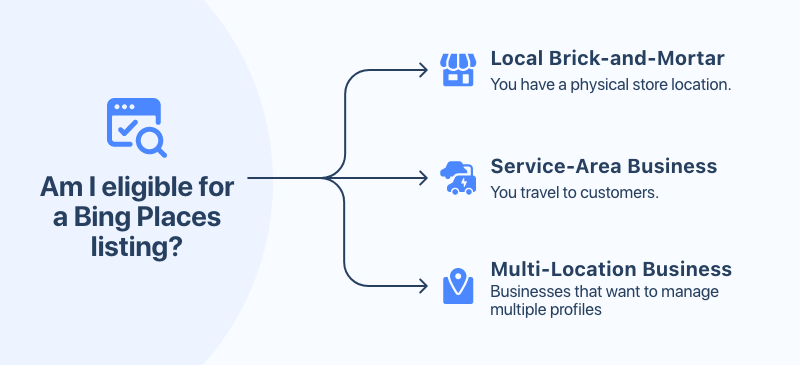
2. Sign Into Your Microsoft Account
Bing Places requires a Microsoft account for setup and management. If you don't already have one, you can create one for free.
3. Go to BingPlaces.com
This is your main hub for creating, claiming, and optimizing your Bing Places for Business listing.
4. Click "New User"
This kicks off the setup wizard.
5. Check for Existing Listings
Sometimes Bing already has a basic profile for your business. If so, claim it instead of creating a duplicate.
6. Create a New Listing or Import From Google Business Profile
If you don't see an existing Bing Places listing, you can add your business manually. And, if you already have an optimized Google Business Profile, importing that data saves time and ensures consistency between platforms.
7. Verify Your Listing
Just like GBP, you'll need to verify ownership to claim and optimize your Bing Places listing. Options include receiving a PIN by phone call, email, or regular mail. Choose whichever is most convenient.
8. Complete All Basic Business Information
Fill out:
- Business name (exactly as it appears elsewhere online)
- Address (including suite numbers, if applicable)
- Phone number (use a local number if possible)
- Hours of operation (including special hours for holidays)
Accuracy here is critical. Inconsistent information across platforms can hurt your local SEO.
9. Correct Map Pin Placement
Make sure the map pin accurately reflects your location. A misplaced pin could send customers to the wrong spot.
10. Add All Relevant Business Categories
Choose the most precise primary category, then add secondary categories to capture more search opportunities. For example, a salon might select "Hair Salon" as the primary category but add "Barber Shop" and "Beauty Salon" as secondary ones.
11. Write a Compelling Business Description
Your description should:
- Highlight what makes your business unique
- Include relevant keywords naturally (e.g., "family-owned Italian restaurant in [Your City]")
- Encourage customers to choose you over competitors
12. Add Extra Contact Info and Links
Bing allows you to link to third-party profiles such as Yelp, Facebook, and TripAdvisor, plus enter an email address. These links build trust and give potential customers more ways to reach you.
13. Upload High-Quality Images
High-quality visuals are key when it comes to driving business through local search. Add photos of:
- Your storefront (so people recognize it in person)
- Interior shots (to show atmosphere)
- Staff members (to humanize your business)
- Products, services, or menu items
These images will make your listing more engaging and trustworthy.
14. Use the Advanced Information Section
Similar to GBP attributes, you can highlight:
- Accessibility features (wheelchair access, parking, etc.)
- Payment options
- Amenities or unique offerings
You can also add links to other social media accounts here.
15. Gather Reviews From Third-Party Platforms
Unlike Google, Bing Places doesn't host its own review system. Instead, it pulls reviews from third-party sites like Yelp, Facebook, and TripAdvisor.
That means your Bing Places for Business optimization strategy should include:
- Actively requesting reviews from happy customers on these platforms
- Monitoring your reputation across multiple review sites
- Responding to reviews to show engagement and customer care
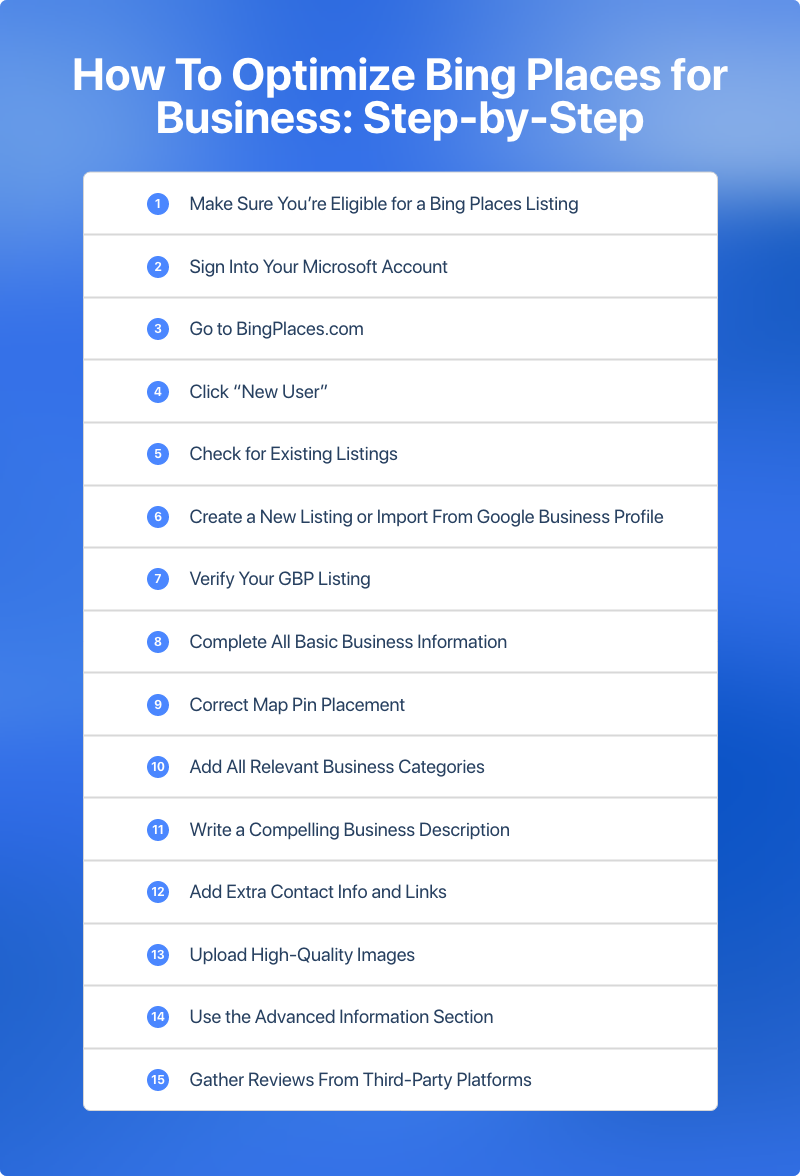
How To Optimize Your Bing Places for Business Listing: FAQs
How do I improve my Bing business listing for local search?
Keep your information accurate and up-to-date, use all relevant categories, upload professional images, and build collections of third-party reviews on Yelp, Tripadvisor, and Facebook.
What are the benefits of optimizing Bing Places for my business?
You'll capture Bing's share of search users, gain visibility among Microsoft product users, and improve your chances of showing up in AI-driven search assistants like ChatGPT.
How do I get more customers from Bing Places listing?
Ensure your listing is complete, compelling, and trustworthy. Adding photos, writing a strong business description, and keeping your hours accurate all encourage clicks and visits.
What's the best way to optimize my Bing Places for Business listing?
The best approach is to treat it like GBP: fill out every field, choose precise categories, use keywords naturally, and refresh your profile regularly.
How do I get more reviews on Bing Places for Business?
Ask customers to leave reviews on platforms like Yelp, Facebook, or TripAdvisor. Those reviews will automatically feed into Bing.
How do I update my Bing business listing?
Log into your Microsoft account at BingPlaces.com, select your business, and update the relevant fields. For major changes, you may need to re-verify ownership.
Final Thoughts
Google may dominate the search market, but Bing Places for Business is still a powerful tool for local SEO.
With Bing holding steady as the world's second-most-popular search engine and acting as a source of truth for AI assistants like ChatGPT, a thoroughly optimized Bing Places listing can drive significant traffic, leads, and customers.
AI search is rapidly reshaping how people find local businesses, making Bing Places optimization essential for maximizing AI search visibility.
Claiming, verifying, and fully optimizing your profile on Bing Places, plus keeping it fresh with accurate info, photos, and third-party reviews, helps ensure your business is discoverable across both traditional and AI-powered search platforms.


