One important goal of local search engine optimization is figuring out how to rank for "near me" searches on Google.
Ranking for these types of queries is key to local SEO because it helps local businesses connect with nearby customers who are actively looking for businesses like theirs.
If you're working on boosting local search visibility for any type of brick-and-mortar or service-area business, you may be wondering how to rank for the words "near me."
This guide will provide you with all the information you need to know, including strategies for boosting rankings in "near me" searches for both your website and Google Business Profile.
How Important Is It To Rank for "Near Me" Searches?
Ranking for "near me" searches is critical for local businesses because these queries indicate strong purchase intent.
When someone searches for phrases like "coffee shop near me" or "plumber near me," they're not just casually browsing. Instead, they're actively looking for a nearby business to visit or hire. If your business isn't optimized to appear in these types of local search results, you could be missing out on high-value traffic from customers ready to convert.
Additionally, voice search and mobile searches have increased the frequency of "near me" queries, as many people naturally use these two all-important words in their on-the-go queries.
With so many users relying on their smartphones or voice assistants to find nearby products or services on the go, it's more important than ever to ensure your business is visible in "near me" results.
How To Optimize and Rank for "Near Me" Searches
Once you learn how to rank for "near me" searches on Google, it's easy to incorporate the right optimization strategies into your local SEO efforts.
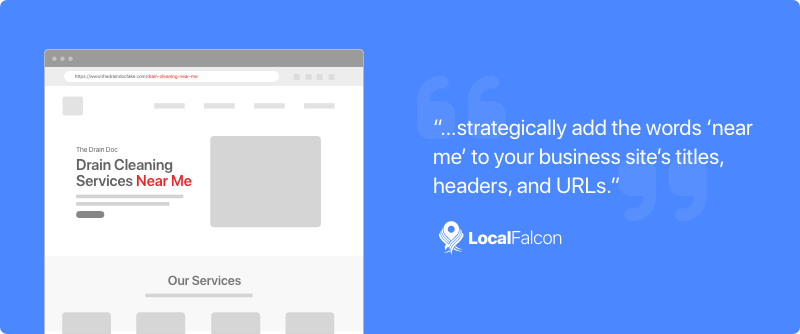
How To Rank for the Words "Near Me": Website Optimization
Believe it or not, getting your website to rank for "near me" searches is actually pretty straightforward. All you have to do is strategically add the words "near me" to your business site's titles, headers, and URLs.
Here's what this might look like if you have a service page for drain cleaning services:
- Page title: Drain Cleaning Near Me
- Header: Drain Cleaning Services Near Me
- URL: [your site].com/drain-cleaning-near-me
Adding the words "near me" to these three key areas can help your website start ranking better in organic search results for relevant local queries.
For added local SEO juice, try to include "near me" keywords naturally in your site's content, such as in blog posts. To make it sound less awkward, you can even try using "near you" instead. There's some evidence to show that Google views the two terms as interchangeable.
For example, you might start a blog post out by saying something like: "If your sinks are draining slowly, it's probably time to start looking for drain cleaning services near you!"
As long as you keep things natural and don't keyword-stuff your content with the terms "near me" or "near you," these strategies should help boost your rankings and visibility, ultimately connecting your business with more nearby customers.
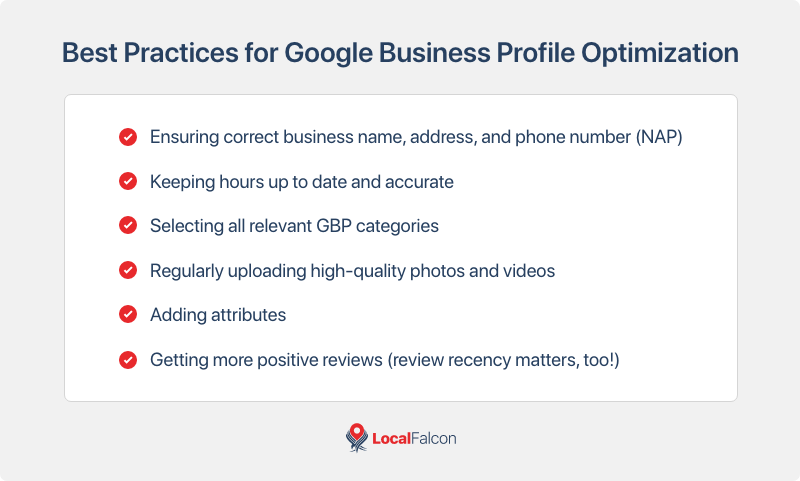
Can You Get Your Google Business Profile To Rank for "Near Me" Keywords?
The above strategies for boosting rankings in "near me" searches are only for improving your organic website rankings, so what about Google Business Profile?
Well, optimizing to rank for the words "near me" on Google isn't as applicable to GBP listings, as Google automatically considers a business's proximity to a user when determining which businesses to show them in the local pack (those top Google Maps results above organic search results).
In other words, if someone searches for "Chinese takeaway near me," Google will automatically show them what it considers to be the top Chinese restaurants in their local area above organic search results.
So, in order to get your Google Business Profile to rank for "near me" searches, you should focus on general best practices for GBP optimization. These include:
- Ensuring correct business name, address, and phone number (NAP)
- Keeping hours up to date and accurate
- Selecting all relevant GBP categories
- Regularly uploading high-quality photos and videos
- Adding attributes
- Getting more positive reviews (review recency matters, too!)
When you do all of these things, it helps Google determine your Business Profile's relevance to "near me" searches.
For instance, if your primary category is "Chinese restaurant," one of your secondary categories is "Chinese takeaway," and you select "take out" as an attribute, Google is more likely to show your GBP listing to someone who searches for "Chinese takeaway near me" from a nearby area.
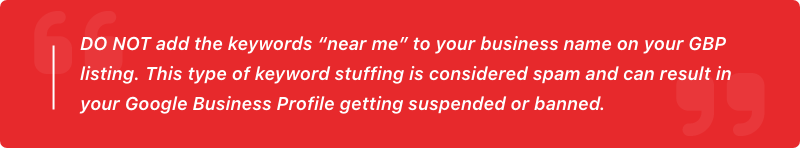
Important word of warning: Whatever you do, DO NOT add the keywords "near me" to your business name on your GBP listing. This type of keyword stuffing is considered spam and can result in your Google Business Profile getting suspended or banned. Your business name should always match what's on your legal business registration documents.
Wrapping Up
For any business that relies on nearby customers, optimizing for "near me" searches can make a big difference in local search visibility.
Incorporating "near me" (or "near you") strategically in website content and ensuring a well-maintained Google Business Profile helps Google understand relevance. These strategies, alongside other strong local SEO practices, increase the chances of appearing in high-intent searches and driving more traffic to your business.


