For retailers operating out of brick-and-mortar storefronts, having a strong presence in local search results is the key to attracting new customers from nearby areas. And the best way to ensure local search visibility is by optimizing Google Business Profile for retailers.
Google Business Profile, or GBP, is a free listing tool available to any local business with one or more physical storefronts or service areas. It's very straightforward to use, especially if you just want to get started with a basic listing for Google Search and Maps, but there are all kinds of ways you can optimize it to improve visibility and engagement in local search.
GBP also offers unique features for certain types of local businesses, including for retail stores, making it important to understand exactly how to use Google Business Profile for retailers to get the best results.
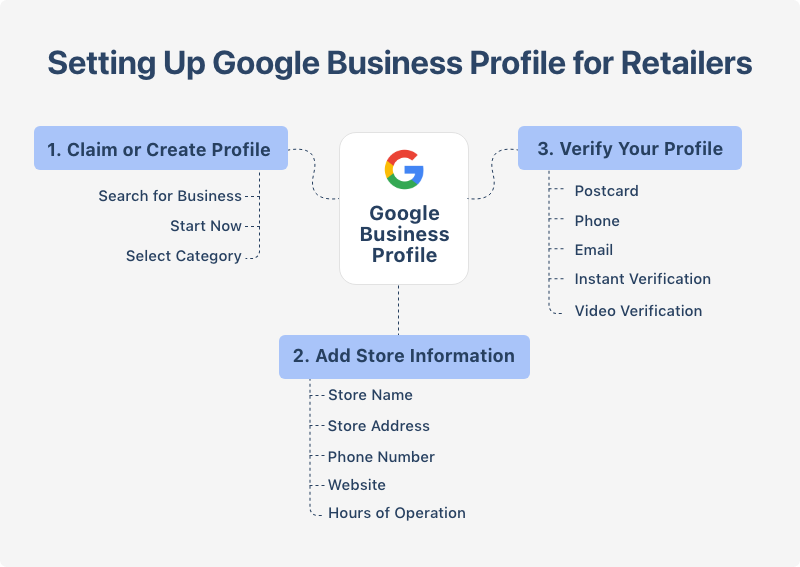
Getting Started: Setting Up Google Business Profile for Retailers
Before diving into optimization, it's essential to create or claim your Google Business Profile. If your store is already listed, you'll just need to claim ownership.
To begin, you'll want to search for your business on Google Maps or Google Search to see if a profile exists. If it's already there but unclaimed, follow the steps to take ownership.
1. Create a New Profile or Claim an Existing One
If your store doesn't have a GBP listing yet, go to the Google Business Profile site and click "Start Now." You'll be asked to enter basic details like your store name, category, and location.
Make sure to pick the right business category from the list of options available, as this will help Google place your profile in relevant local searches. Retail businesses typically fall under categories like "Clothing Store," "Electronics Store," "Bookstore," or similar.
Pick a primary category that best describes your store's offerings. You can always add secondary categories later if your store offers a variety of products.
2. Add Store Information
Next, you'll need to input critical details about your store, including:
- Name of your store: Use your official business name here to maintain consistency with other online listings.
- Store address: Make sure your store's address is accurate and formatted correctly to ensure your location appears on Google Maps.
- Phone number: Include a local phone number that's directly tied to your physical store.
- Website: Add a link to your store's website, ensuring it's up-to-date and properly leads customers to your online store or main landing page. If you have multiple locations, link to a unique landing page for each one.
- Hours of operation: Include your regular business hours and any special hours for holidays or seasonal changes.
Accurate and complete details are key to getting the most out of your Google Business Profile, as all of these GBP fields impact local search visibility. Incomplete or inconsistent information could hurt your profile's performance.
3. Verify Your Profile
Once you've submitted all the necessary information, Google will need to verify your business. Verification is important for ensuring that your business is legitimate and trustworthy.
There are a few ways to verify your GBP:
- By postcard: Google may send a postcard with a code to the address listed on your profile (not as common as it once was).
- By phone: If eligible, you may receive a verification code via text or voice call.
- Email: Some businesses may be eligible for email verification.
- Instant verification: If your website is verified through Google Search Console, you may be able to verify your profile instantly.
- Video verification: In some cases, you may need to submit a video showing your storefront or business operations (becoming more common).
Once verified, your business is officially listed and ready to be optimized.

Optimizing Google Business Profile for Retailers
After your Google Business Profile is set up, it's time to dive into optimization. A fully optimized retail store GBP increases your store's visibility in local search, which can directly impact foot traffic and sales.
1. Maintain Accurate and Up-to-Date Information
One of the simplest and most impactful ways to improve your profile is by ensuring all the details are correct. Your NAP (Name, Address, Phone number) should match across all platforms, from your website to social media and directories, to avoid confusing potential customers or hurting your local rankings.
It's also important to update your profile whenever changes occur. Whether it's a change in hours, a new website URL, a shift in product offerings, or a new address, make sure your Google Business Profile reflects the latest information.
2. Add Secondary Categories for Better Visibility
Your primary business category is crucial for defining what kind of store you run, but secondary categories can help your business appear in more specific searches. For example, if your main category is "Furniture Store," you can also add "Home Decor" as a secondary category to help you show up in additional relevant searches.
It's important to choose categories that accurately reflect your business, as irrelevant categories can confuse Google and even harm your search rankings.
3. Use Attributes to Showcase Unique Features
Google Business Profile lets you highlight specific attributes of your store, such as "wheelchair-accessible," "veteran-owned," or "women-owned." These attributes allow you to stand out in search results and appeal to specific customer demographics. They also help Google match your store with relevant long-tail searches, such as "furniture store with wheelchair-accessible entrance."
If you offer any unique services or features, like curbside pickup, delivery, or online ordering, make sure to add those attributes to your profile.
4. Upload High-Quality Photos and Videos
Visuals are a powerful way to engage potential customers and showcase your store's offerings. GBP allows you to upload photos and videos, which can help make your business more attractive to searchers. Customers are more likely to click on your listing if they can see what your store looks like and get a sense of your products.
Photos should include exterior shots of your storefront, images of your store's interior, and pictures of popular products. Videos can be particularly effective for retail businesses, whether it's a tour of your store or a demonstration of a product.
5. Write a Compelling Business Description
Your GBP profile gives you up to 750 characters to write a business description. Use this space wisely to highlight your store's unique selling points and what sets you apart from competitors.
For example, if you're a local clothing store, you could mention your curated selection, your commitment to sustainable fashion, or your exceptional customer service. A good description helps customers know what to expect when they visit your store.
6. Add Product Listings
One of the standout features of Google Business Profile for retail businesses is the Products section, which allows you to display your store's inventory directly on your Google listing. This feature is especially useful for businesses that want to showcase popular items or seasonal collections.
Retailers can use the Products section to display individual items with descriptions, photos, prices, and more. This turns your GBP into a virtual storefront, visible to customers who are searching for your products near them.
Regularly updating your product listings is important, especially if you have time-sensitive items or new stock to feature. Products with clear descriptions and high-quality images are more likely to capture attention and drive sales.
If you're running promotions, special deals, or seasonal discounts, you can use the Product section to showcase these offers directly on your GBP. This gives customers a reason to act quickly, increasing the likelihood that they'll visit your store or make a purchase.
7. Collect Reviews
Customer reviews are a direct local ranking factor, crucial for increasing your retail business's visibility and credibility on Google. Positive reviews can boost your position in local search rankings and help build trust with potential customers, while negative reviews hurt rankings.
To encourage reviews, ask customers for feedback after a positive shopping experience, either in person, through email, or via receipts. Make it easy for them by providing a direct link to your Google Business Profile's review section when possible (can be easily done with a QR code on electronic or physical receipts, for example).
Be sure to respond to both positive and negative reviews, showing that you value customer feedback and are committed to improvement. Engaging with reviews not only strengthens customer relationships but also signals to Google that your business is active and customer-focused.

Don't Forget To Monitor Google Business Profile for Retailers
Regular monitoring of your retail store's Google Business Profile is essential to ensure its accuracy and to protect against any potential issues, such as unwanted changes made by competitors (a type of negative SEO attack). These attacks can harm your visibility or alter key business details and confuse customers.
It's crucial to keep an eye on your profile to spot and correct any inaccuracies promptly. Tools like Falcon Guard can help track any edits to your GBP, authorized or not, providing peace of mind and allowing for quick action when necessary.
Additionally, tracking key performance metrics from your GBP, especially website visits, phone calls, and direction requests, can give you clear insights into how well your listing is converting leads into actual customers. These metrics are vital indicators of your business's success in local search.
Falcon Guard makes it easy to access key GBP insights directly in Guard Reports, helping you make data-driven decisions for continued optimization of your profile and local SEO efforts.
Final Words
Optimizing Google Business Profile for retailers is essential for boosting online visibility, engaging potential customers, and driving sales through local SEO.
Going beyond basic setup and focusing on optimization strategies, including retail-specific features like the Product section, helps ensure your store's Google Business Profile is fully equipped to attract and convert local customers.
Additionally, with Falcon Guard, you can protect your profile against unwanted changes and track important GBP Performance Metrics alongside rankings to continuously improve your retail store's local SEO efforts.


