For local businesses, appearing prominently in Google Maps is essential for survival in hyper-competitive local marketplaces.
When potential customers search for products or services near them, your visibility in Google Maps can be the difference between gaining new business and remaining invisible to your community.
Appearing prominently in Google Maps can even help small businesses compete with large enterprises or chains.

Why Ranking in Google Maps Matters
Before we get into specific strategies to help you rank higher in Google Maps, here are a few local SEO stats to help you understand why Google Maps visibility is so important:
- Local intent searches have increased by over 900% in recent years.
- 46% of all Google searches have local intent.
- 88% of consumers who conduct a local search on their smartphone visit a related store within one week.
- The top 3 Google Maps listings receive nearly 75% of all clicks for local searches.
When users perform local searches, Google Maps results (the "local pack" or "Google 3-Pack") appear prominently above organic search results. Securing a spot in these results is vital for businesses with physical locations or service areas.

10 Key Steps to Ranking Higher in Google Maps
1. Claim and Optimize Your Google Business Profile
Your Google Business Profile (GBP) is the foundation of your Google Maps presence. Think of it as your business's digital storefront in the Google ecosystem.
How to optimize your Google Business Profile:
- Claim your listing if you haven't already.
- Select the most accurate primary business category and relevant secondary categories.
- Complete every section of your profile with accurate, detailed information.
- Use your exact business name (without keywords stuffed in).
- Add your complete address with proper formatting.
- Include your phone number with the local area code.
- List your website URL (preferably a location-specific page if you have multiple locations).
- Set accurate business hours and special holiday hours.
If you've never done this before, here's a handy checklist for new GBP listings.
2. Ensure NAP Consistency Across the Web
NAP (Name, Address, Phone number) consistency is a ranking factor for Google Maps. Your business information must be the same everywhere it appears online, or else you risk confusing both search engines and potential customers.
How to maintain NAP consistency:
- Audit your existing business listings across directories
- Correct inconsistencies in spelling, abbreviations, suite numbers, or phone formats
- Create a standardized format for your business information
- Use consistent formatting across all platforms (Google Business Profile, website, social media, directories)
- Consider using a citation management service for businesses with complex location data
3. Build a Strategic Local Link Profile
Acquiring backlinks (links that direct to a page on your business site) from local, relevant websites signals to Google that your business is established in the community and worthy of prominence in Maps results.
Local link building strategies:
- Get listed in local business associations and chambers of commerce.
- Sponsor, participate in, or collaborate on local events and ensure they link to your website.
- Create location-specific content that attracts natural backlinks.
- Partner with complementary (non-competing) local businesses.
- Pursue local press coverage and feature stories.
- Contribute expert content to local publications.
4. Generate and Manage Reviews Strategically
Google has confirmed that review quantity, quality, and recency directly impact Maps rankings, making a strategic review management process essential to improving your local search visibility.
Review management best practices:
- Create a systematic process for requesting reviews from satisfied customers.
- Respond to all reviews, both positive and negative, promptly and professionally.
- Include keywords naturally in your review responses.
- Address negative feedback constructively and take it offline when necessary.
- Avoid incentivizing reviews, which violates Google's guidelines.
- Focus on maintaining a steady stream of new reviews rather than obtaining a bunch all at once.
5. Optimize Your Website for Local Search
Your website serves as an authoritative verification source for your Google Maps listing. Local search optimization of your website reinforces your Maps ranking signals.
Website local SEO techniques:
- Create dedicated, optimized landing pages for each business location (if applicable).
- Include your complete NAP information in the footer (in text, not an image).
- Embed a Google Map on your contact page.
- Implement local business schema markup.
- Optimize title tags, meta descriptions, and content with location-specific keywords.
- Ensure your website is mobile-friendly with fast loading speeds.
- Create local content that answers common questions related to your products or services in your area.
6. Implement Local Content Marketing
Creating location-specific content signals to Google that your business is actively engaged in the community and helps you rank for location-based queries.
Local content strategies:
- Develop neighborhood guides relevant to your business.
- Create content about local events or community initiatives.
- Publish location-specific case studies and success stories.
- Answer common questions about your products or services in your area.
- Create content highlighting your community involvement.
- Develop resources specific to local regulations, best practices, or considerations in your industry and area.
Starting a blog on your business site is a great way to create a platform for local content as well as target more local keywords on your site. Here are a few local blog content ideas to help you get started.
7. Optimize for Google Maps Proximity Factors
Google Maps heavily weighs proximity to the searcher when determining rankings. While you can't change a physical location, you can optimize for proximity factors in other ways, especially for a service-area business.
Proximity optimization strategies:
- Ensure your service area is accurately defined in your Google Business Profile.
- Create content targeting specific neighborhoods within your service area.
- Consider opening satellite locations in strategic areas if expansion makes business sense.
- Use local phone numbers rather than toll-free numbers.
- Specify the exact areas you serve in your business description and website content.
8. Increase Engagement with Your Google Business Profile
Google rewards businesses that actively manage and engage with their GBP listings, as engagement signals relevance and activity.
Profile engagement tactics:
- Post regular updates, offers, and news on your Google Business Profile.
- Add new photos consistently (Google recommends adding fresh photos weekly).
- Answer questions promptly in the Q&A section.
- Respond to all reviews within 24-48 hours.
- Update your products and services regularly.
9. Build Citations on Relevant Directories
Citations are mentions of your business information on other websites, particularly directories and review sites other than Google. Quality citations from authoritative sites strengthen your Google Maps presence.
Citation building strategies:
- Focus on quality over quantity, prioritizing authoritative directories.
- Target industry-specific directories relevant to your business.
- Secure listings in local directories specific to your city or region.
- Ensure consistent NAP information across all citations.
- Complete your profile fully on each platform, including descriptions and images.
- Verify and claim listings where possible to maintain information accuracy.
10. Track and Adapt Your Google Maps Strategy
What works in Google Maps optimization changes over time. Implementing tracking systems allows you to adapt your strategy based on performance data.
Tracking and adaptation methods:
- Check Google Business Profile Insights to monitor how customers find your listing.
- Track GBP Performance Metrics in Falcon Guard.
- Monitor position changes for key search terms.
- Analyze competitors who rank well and identify gap opportunities.
- Adjust your strategy based on performance metrics and algorithm updates.
3 Steps to Start Improving Your Google Maps Ranking Today
If you're feeling overwhelmed by the comprehensive approach above, focus on these three foundational steps to begin improving your Maps ranking right now:
- Claim and fully optimize your Google Business Profile with complete and accurate information, high-quality photos, and your primary category.
- Get five new customer reviews from satisfied customers to build initial credibility (make sure to follow best practices for asking customers for reviews).
- Ensure your NAP information is consistent across your website and major directories like Yelp, Apple Maps, and Bing Places.
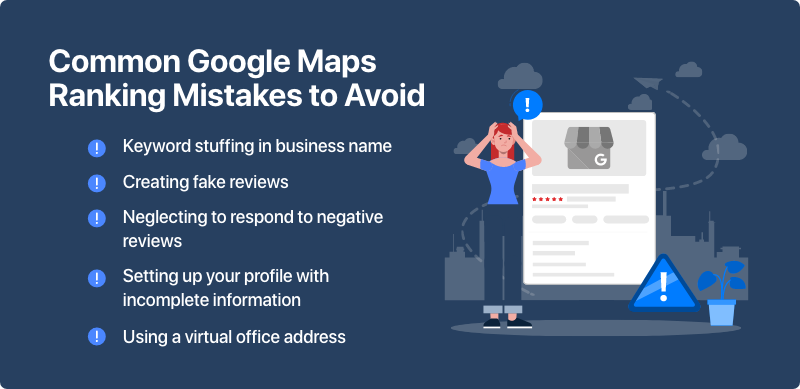
Common Google Maps Ranking Mistakes to Avoid
Even well-intentioned businesses make mistakes that can harm their Maps ranking. Watch out for these common pitfalls:
- Keyword stuffing in business name: Google actively penalizes this practice.
- Creating fake reviews: This violates Google's terms of service and can result in removal from Maps.
- Neglecting to respond to negative reviews: This signals poor customer service to both users and Google.
- Setting up your profile with incomplete information: Complete profiles rank better than partial ones.
- Using a virtual office address: Google requires businesses to have physical locations or clearly marked service areas.
Patience and Consistency Win the Google Maps Game
Despite what anyone may have told you, there are no shortcuts to improving your ranking in Google Maps. Winning in local search is all about consistently applying local SEO best practices over time. Businesses that maintain accurate information, engage actively with customers, and create valuable local content will ultimately earn prominent placement in Maps results.
By implementing the 10 key steps outlined in this article, you're establishing a strong foundation for long-term visibility in local search. Remember that Google Maps optimization is an ongoing process, not a one-time project. So, commit to regularly reviewing your strategy, monitoring your performance, and adapting to changes in the Google Maps algorithm.
Start with the fundamentals, track your results with a tool like Local Falcon, and continuously refine your approach. With patience and persistence, your business can achieve and maintain prominent placement in Google Maps, connecting you with the local customers who need your products and services.


