If you're focused on growing your business's visibility online, claiming your Yelp listing might not be the first task on your mind, but it should definitely be on your radar. While Google Business Profile dominates local search, Yelp remains a powerful local SEO tool that shouldn't be overlooked.
Whether you're just starting out on your local SEO journey or looking for additional strategies to improve your local search rankings, understanding how to claim a Yelp listing and actually claiming yours can help you boost your credibility, improve customer trust, and increase your exposure across multiple platforms.
Why Claim a Listing on Yelp?
Right now you might be wondering something along the lines of "why should I claim my listing on Yelp?" It's a valid question, especially since the vast majority of local search traffic comes through Google Business Profile.
However, that doesn't mean that Yelp can't provide some local SEO value. It's still one of the top business directories and review sites for building local citations, after all.
With a reported 76 million monthly visitors, Yelp has one of the highest traffic rates among all non-Google business listing sites.
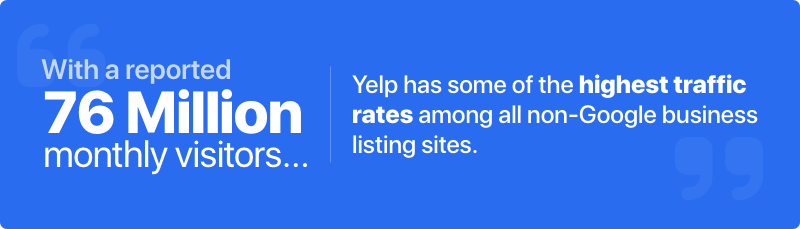
Yelp pages often appear prominently in organic results (the blue-link results below the local pack), and some users even prefer to go directly to Yelp when evaluating different local businesses.
Additionally, other platforms, like Bing Maps and Apple Maps, have been known to pull review data from Yelp, making it important to actively manage your reputation on the platform. Good Yelp reviews could potentially improve your Bing Maps or Apple Business Connect visibility.
Claiming your Yelp business listing gives you full control over how your business appears, including everything from your business hours to your photos, categories, and service areas. It also unlocks access to features like messaging, check-in offers, and review responses. These tools not only help you engage with customers directly but also demonstrate to Yelp and its users that your business is active and legitimate.
Just as importantly, Yelp acts as a high-quality citation. Local SEO has historically relied heavily on consistent name, address, and phone number (NAP) data across the web. So, when you claim your Yelp listing and ensure it reflects your accurate business information, you're reinforcing your online presence and authority. That's a key part of helping search engines trust your business and ranking higher in local search results.
In short, even if Yelp isn't your top lead source, claiming your Yelp listing strengthens your overall local SEO footprint.
How To Claim a Yelp Listing
Follow these simple steps to claim your Yelp listing so you can take control of your presence and make the most of what the platform has to offer:

1. Search for Your Business on Yelp
Go to Yelp and enter your business name and location. If your business is already listed, you'll see it in the search results.
2. Click "Claim This Business"
Once you find your business, click the "Claim This Business" button. If your business isn't listed, you can choose the "Add your business to Yelp" option to create a new listing.
3. Set Up or Log In to Your Yelp Business Account
You'll need a Yelp Business account to manage your listing. If you don't already have one, you'll be prompted to create an account with your name, email, and password.
4. Verify Your Identity and Ownership
Yelp typically verifies your connection to the business by calling the phone number listed on the page. Make sure you have access to the business line so you can enter the verification code during the process.
5. Complete and Optimize Your Business Profile
Once verified, fill out your profile completely. Add a high-quality logo, business hours, service details, categories, and photos. The more complete your profile, the better your chances of appearing in Yelp search results.
6. Monitor and Respond to Reviews
Claiming your Yelp listing also gives you the ability to respond to customer reviews, both positive and negative. Regularly engaging with customers helps build trust and shows that your business is active and attentive.
7. Update Information as Needed
Keeping your Yelp listing up to date is just as important as claiming it. Make sure to revisit the profile periodically to confirm your information stays accurate, especially if you change hours, phone numbers, address, or service areas.
Frequently Asked Questions About Claiming a Yelp Listing

What if someone else already claimed my Yelp listing?
If your business has already been claimed and you don't recognize the account managing it, Yelp allows you to request ownership. Visit the business page, click "Claim this business," and follow the prompts. Yelp may ask you to verify your connection to the business before granting access or contacting the current account holder.
Can I claim multiple Yelp listings if I have more than one location?
Yes. Yelp allows you to claim and manage multiple business locations under a single business account. After claiming your first location, simply repeat the process for each additional location or add them manually through your Yelp Business dashboard.
Do I have to pay to claim my Yelp listing?
No. Claiming and managing a basic Yelp business listing is completely free. Yelp does offer paid advertising options and profile upgrades, but claiming your listing and accessing essential tools (like updating your info and responding to reviews) does not require payment.
How long does it take for Yelp to verify my claim?
In most cases, verification happens almost instantly through an automated phone call to your business number. In some cases, Yelp may require additional manual review, which can take a few business days.
Is it worth claiming my Yelp listing if I don't get many customers from Yelp?
Yes. Even if Yelp isn't your top referral source, claiming your listing improves your local SEO by reinforcing your business's online presence. It also gives you control over how your business is represented on one of the web's most visible review platforms.
Final Words
Claiming your Yelp listing is a simple but important step in strengthening your local SEO strategy. Even if Yelp isn't a huge source of leads, it remains a trusted platform for reviews, local business discovery, and citation building.
Taking control of your Yelp presence ensures that your information is accurate, your reputation is managed, and your business can be found by potential customers wherever they search.


