For brick-and-mortar retailers, visibility in local search is both a marketing advantage and a major sales driver.
When customers search online for nearby products or stores, showing up in the map pack or at the top of local results can mean the difference between a lost sale and a new loyal customer. That's where local SEO for retail businesses comes in.
Local SEO helps your retail store appear in front of people actively searching for what you sell, right when they're looking for it and near your location.
Whether you're an independent shop or part of a retail chain, local SEO encompasses all the best SEO tactics for local retail businesses looking to drive foot traffic, increase visibility, and, most importantly, boost in-store sales.
Why You Need to Be Doing Local SEO for Retailers
While traditional or general search engine optimization can help retailers with ecommerce ambitions reach a broad online audience, local retail SEO zeroes in on a more specific (and often more profitable) segment: nearby customers who are ready to buy.
Shoppers today turn to Google and other search engines to compare products, read reviews, check store hours, browse inventory, and see which retailers are most convenient. Potential customers often search for things like:
- "Running shoes near me"
- "Best wine store in [City]"
- "Pet supplies open now"
If your store doesn't show up in these local search results, someone else is going to get that sale!
Local SEO for retailers also makes smart business sense. It's cost-effective, relying heavily on free or low-cost tools like Google Business Profile (GBP) listings, online reviews, and localized content. Rather than pouring budget into paid ads, you can invest time and effort into organic tactics that deliver lasting value and improved discoverability.
In short, retail local SEO allows you to compete with larger brands by being visible where and when it counts. For multi-location retailers, it also ensures each branch is equally discoverable and competitive in the area it serves.
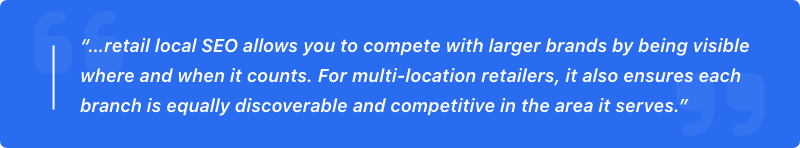
Local Retail SEO Best Practices
Want to know how to improve local SEO for retail stores? Here are proven best practices that retailers of any size can implement today:

1. Optimize Your Google Business Profile
Your retail store's Google Business Profile is the most important asset of its local SEO strategy. This free listing is what appears in Google Maps and the local pack at the top of Google Search results. An optimized profile increases your chances of showing up when someone nearby searches for products you offer.
Make sure to:
- Claim and verify your GBP
- Use your official business name, correct address, and local phone number
- Select accurate business categories
- Add high-quality photos of your storefront and interior
- List current hours, holiday schedules, and website URL
Retailers should also take advantage of the Products section of GBP. This feature allows you to showcase key products right in your listing, complete with descriptions, pricing, and calls to action. It gives customers a reason to visit your store before they even land on your website!
2. Create Locally Relevant Content
Blog posts, guides, and landing pages tailored to your area can do wonders for your visibility in search results. Think beyond generic content and craft articles that resonate with your local audience.
Here are some examples of local blog content ideas:
- "5 Must-Have Back-to-School Supplies in [City]"
- "Top Winter Gear for Families in [Region]"
- "Gift Ideas for [Local Holiday or Festival]"
This kind of localized content tells search engines (and potential customers) that your store is a relevant, trusted part of the community and can earn your site more top positions in the organic (blue-link) local search results below the Google Maps results.
3. Build Local Product Pages
Retailers often miss the opportunity to create individual pages for top-selling products with a local focus. For example, instead of one page titled "Patio Furniture," consider product landing pages with titles like:
- "Affordable Patio Furniture in Vancouver"
- "Where to Buy Wicker Chairs in Denver"
- "Best Outdoor Tables in Seattle"
By incorporating phrases that include "[product] in [City]" (or other relevant geo-modified keywords), you're signaling to Google that your store is a local source for those items and giving yourself a better chance of ranking in local search results.
Not only that, but when potential customers come across pages in search results that are both relevant and hyperlocal, they're more likely to click on the link and visit your site, resulting in better SEO and more conversions.
4. Gather More Customer Reviews
Reviews are not only an essential form of social proof but also a major ranking factor for local SEO.
While there's no magic number of reviews needed to rank on Google, Google favors businesses with a steady stream of positive reviews. Review quantity, quality, and recency all factor into your rankings.
Encourage reviews by:
- Printing QR codes that lead directly to your GBP review page on receipts
- Posting review link QR codes at the cash register and elsewhere in your store
- Sending follow-up emails or texts after a purchase with a review link
Additionally, make sure to respond to all reviews, both positive and negative, with professionalism. This shows both Google and future customers that you value feedback and engagement, and can improve engagement signals on your GBP listing to indirectly boost rankings.
5. Build Citations Across Local Directories
Citations are mentions of your business's information across the web, including on your own site and third-party sites like local business directories and review sites. They help validate your business's location and legitimacy in the eyes of search engines.
Building strong citations on a handful of reputable platforms improves your chances of ranking in local search results and drives more traffic to your store through other sites and apps.
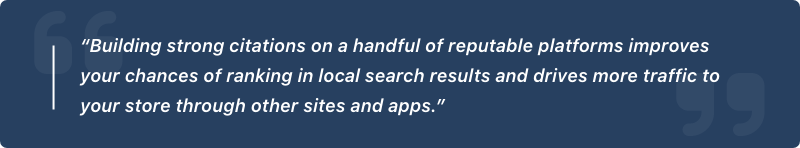
6. Ensure NAP Consistency
NAP stands for Name, Address, and Phone Number. This information should be consistent across all your online listings, directories, and your website. Inconsistencies can confuse search engines and hurt your rankings.
7. Build Local Backlinks
Backlinks (links from another website to your own), especially from other local and industry-relevant sites, boost your domain authority and signal to search engines that your store is trustworthy and relevant.
Effective ways to earn local backlinks include:
- Partnering with other (non-competing) local businesses for events or cross-promotions
- Getting listed on your city's Chamber of Commerce or tourism website
- Contributing guest posts to local blogs or news sites
- Sponsoring local events or charities (which often results in a mention and link)
Local backlinks are particularly valuable because they connect your site to the broader ecosystem of your community, which is exactly what search engines want to see for local search relevance.
Tips on Doing Local SEO for Retail Chains
If you're managing multiple store locations, your local SEO strategy needs to scale accordingly. Here's how to do it right:

1. Create Location-Specific Landing Pages
Each store location should have its own dedicated landing page on your website. These pages should include:
- Store address, phone number, and hours
- Embedded Google Map
- Unique content about that location (e.g., products offered, nearby landmarks)
- Local keywords relevant to that area
Avoid duplicating the same content across all location pages, as Google may treat it as thin or spammy content and lower your rankings.
2. Set Up a Google Business Profile for Each Store
Each retail branch should have its own Google Business Profile listing. These can be managed individually at the local level or from a centralized HQ, depending on how you want to manage your multi-location local SEO strategy.
Be sure to:
- Link each GBP to the corresponding location page on your site
- Use location-specific photos
- Add a location-specific catalog to the Products section
- Monitor and respond to reviews per location
3. Localize Your Content Marketing for Each Region
If you're publishing blog content or other types of localized content, tailor each piece to different target markets.
For example, highlight community events, local partnerships, or seasonal products that are relevant in a specific city or region.
This hyperlocal approach makes each store feel like part of the neighborhood, even if it's part of a national chain.
Final Thoughts
If you've been relying solely on general SEO tactics or paid ads, now's the time to lean into local SEO for retail.
Whether you're running a single location or overseeing dozens of stores across the country, the steps outlined above are some of the best SEO tactics for local retail businesses today.
From optimizing your Google Business Profile to building locally focused content and review strategies, local SEO for retailers gives you the tools to compete in a market that's increasingly dominated by location-based search.
And remember: investing in retail local SEO isn't just about clicks and impressions, but rather it's about bringing more real customers through your doors!


