If your business has more than one Google Business Profile (GBP), you're not alone, and you're not necessarily in trouble. However, if those profiles represent the same location, you could be unknowingly harming your local search visibility.
Duplicate listings can confuse potential customers, weaken your review profile, and violate Google's guidelines, potentially even making you ineligible to appear in the local pack or on Google Maps at all.
Fortunately, merging two or more Google Business Profiles is possible, and when done correctly, you can even keep your reviews from each profile. This gives you a stronger, more unified presence online without losing the valuable social proof you've already earned.
In this guide, we'll explain when it makes sense to merge Google Business Profile listings, when it doesn't, and exactly how to do it.
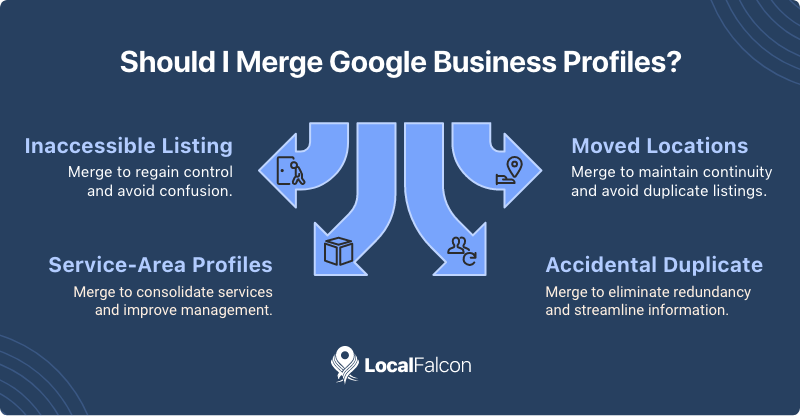
When Should You Merge Google Business Profiles?
There are a handful of common reasons why businesses end up with multiple Google Business Profiles for the same location, such as:
- A former employee, owner, or agency created a listing you can't access, so you started fresh with your own.
- You moved locations and created a new listing instead of updating the address on your existing one.
- You run a service-area business and created separate profiles for each service.
- You or someone else simply created a duplicate listing by accident.
If more than one profile represents the same business, at the same address, with similar business info, and you manage them all, then merging is usually the best move. Not only does it help fix any issues that could be hurting your visibility in the local pack and on Google Maps, it can also consolidate your reviews and boost your local rankings.
That being said, not every duplicate listing should be merged. If one of the profiles is fake, spammy, or contains inaccurate information you don't control, merging isn't your best option. In those cases, it's safer and smarter to report the listing to Google for removal instead. Merging a Google Business Profile with a malicious or outdated listing could transfer bad data, or worse, negative reviews, into your primary listing.

Why Merging Legitimate GBP Listings Is a Smart Move
When you merge two or more valid listings that meet Google's criteria, it creates a single, stronger profile. Here's why that matters:
- Review consolidation: You get to keep the reviews from both profiles, making your overall review count and star rating stronger. This is huge for earning customer trust and improving local SEO.
- Improved search visibility: Google penalizes businesses with multiple listings at the same address. Merging helps restore your visibility in Search and Maps.
- Simplified management: Instead of managing updates, responses, and posts across multiple profiles, you only have to maintain one.
- Better user experience: A single accurate listing is easier for customers to trust and more likely to get clicks, calls, and visits, all of which are important GBP performance metrics.
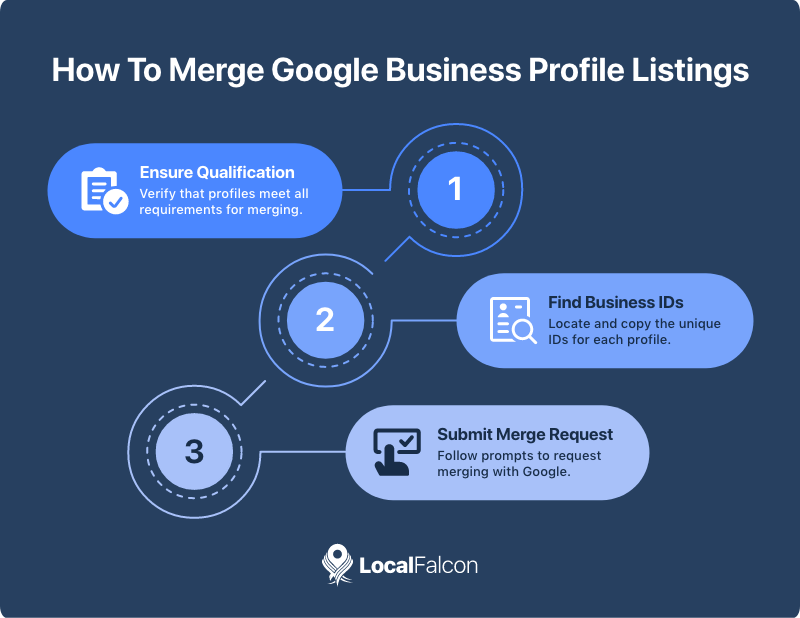
How To Merge Google Business Profile Listings
If your profiles meet the requirements, merging is fairly straightforward. Just follow these steps carefully:
Step 1: Make Sure You Qualify
Before starting the process to merge your Google Business Profiles, double-check that the profiles you want to merge meet all the requirements below:
- The listings are for the same business.
- They have the same business name and address.
- The business details (category, phone number, website) are mostly the same.
- You own or manage both listings in your Google Business Profile dashboard.
If any of these don't apply, merging may not be possible, or advisable.
Step 2: Find Each Profile's Business ID
Each Google Business Profile has a unique ID. You'll need these IDs to request a merge. To find a profile's ID:
- Log in to your Google account.
- Open one of the listings you want to merge.
- Click the three-dot menu in the top right and select "Business Profile settings".
- From there, click "Advanced settings".
- Copy the Business Profile ID listed at the top of the screen.
- Repeat this process for each profile you want to merge.
Step 3: Submit a Merge Request to Google
Now that you have the IDs for the Google Business Profiles you want to merge:
- Visit the Google Business Profile Help page.
- Choose one of the listings to start with from the dropdown menu.
- In the "Tell us what we can help with" field, type "Merge duplicate profiles" and click Next.
- Follow the prompts and select your issue.
- When asked, provide the Business Profile IDs and explain that you'd like to merge the listings.
Google will review your request, and if the listings meet their merge criteria, they'll combine them.
Upon merging Google Business Profile listings, all your review data should transfer to the surviving listing, though some users have reported that review responses don't always carry over. This is something to be aware of, as you may need to go back and respond to reviews again (or ask Google Support for help).
Final Thoughts
If you're serious about your business's online presence, keeping your Google Business Profile clean and accurate is critical. Merging duplicate listings is one of the best ways to strengthen your local SEO, improve trust with searchers, and make the most of your hard-earned reviews.
Just be sure you're merging the right listings, and only when it makes sense. If a listing is fake, long outdated, or outside of your control, take steps to remove it instead of merging. But, when the time is right, following the process for merging Google Business Profiles can give your business a real boost in local search!

