Your Google Business Profile description should be more than an afterthought when setting up or optimizing your GBP listing. After all, it's a chance to connect with potential customers, build trust, and inspire action.
Whether you're a small business owner or a local SEO professional managing dozens of profiles, writing the best description for Google Business Profile possible can directly impact your conversions.
In this post, we'll break down Google Business Profile description best practices, share actionable tips for writing GBP descriptions, and explain how to use AI tools like Falcon Agent to create compelling descriptions quickly and at scale.
Why Your Google Business Profile Business Description Matters
Think of your business description for Google Business Profile as your digital elevator pitch. When users find your listing on Google Search or Maps, this short paragraph often makes up a big part of their first impression.
While it's not a GBP field that directly impacts your ranking, a great Google Business Profile business description can:
- Improve trust and credibility.
- Reinforce your brand voice.
- Highlight what makes you different.
- Include key information about products or services.
- Encourage users to visit your website, call, or get directions.
The right words can help your listing stand out in a sea of competitors, especially in crowded local markets.
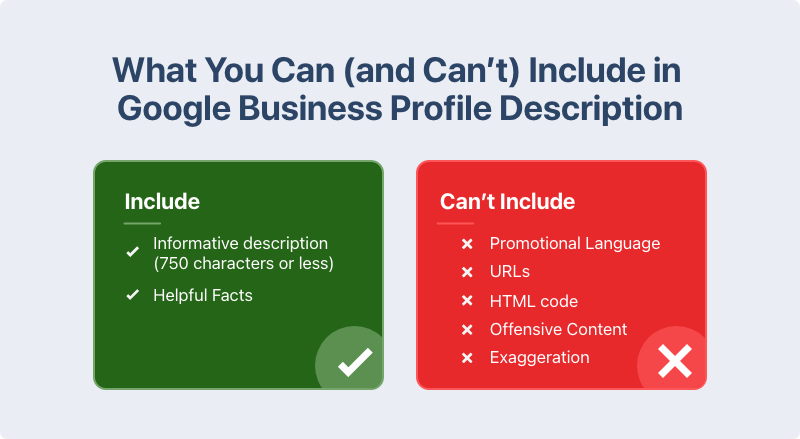
Google Business Profile Description Guidelines: What You Can (and Can't) Include
Before you start writing, it's essential to understand the Google Business Profile description guidelines. According to Google:
- You have up to 750 characters to describe your business.
- You must avoid promotional language (like discounts or sales).
- You can't include URLs, HTML code, or offensive content.
- You should stick to helpful facts and avoid exaggeration.
- You must follow all guidelines related to prohibited and restricted content as well.
What Makes the Best Description for Google Business Profile?
To craft the best description for Google Business Profile, focus on clarity, uniqueness, and action. Here's a simple framework to follow:
1. Start with who you are and what you offer.
Example: "We're a family-owned HVAC company serving Phoenix, AZ with reliable heating and cooling solutions."
2. Highlight what makes you different.
Example: "Known for fast response times and honest pricing, we've been a trusted name for over 20 years."
3. Mention your core services or specialties.
Example: "Our services include AC repair, furnace installation, and emergency maintenance."
4. End with a subtle call to action.
Example: "Contact us today for a commitment-free consultation or to get same-day service."
This kind of structure works well for most types of local businesses and keeps you within Google's 750-character limit.
Google Business Profile Description Example (That Works)
Here's a sample description for Google Business Profile using the structure outlined above:
"At Lakeside Dental, we provide comprehensive family dentistry in a warm, welcoming environment. With over 15 years of experience, our team specializes in preventative care, cosmetic dentistry, and emergency dental services. Patients choose us for our gentle approach and personalized care. Book your appointment today; we're accepting new patients!"
This Google Business Profile description example hits all the right notes: clear, customer-focused, relevant, and action-oriented.

Google Business Profile Description Best Practices
Let's break down some key Google Business Profile description best practices to keep in mind.
1. Lead with your value
Use the first sentence to clearly communicate what your business does. This line often appears as a preview in search results.
2. Use relevant keywords naturally
Include keywords related to your services or location, but avoid stuffing. If you're a plumber in Seattle, say it plainly: "Plumbing company serving Seattle and the surrounding area."
3. Stay customer-focused
Write as if you're answering a potential customer's question: "Why should I choose you?"
4. Keep it readable
Short sentences, simple language, and natural flow are key. Avoid jargon or buzzwords.
5. Tailor by location (for multi-location businesses)
Each location should have a slightly different description reflecting its area-specific services, specialties, or history.
How AI Can Help You Write Better GBP Descriptions, Faster
If you're managing multiple locations or dozens of clients, writing unique, optimized Google Business Profile business descriptions can quickly become overwhelming. This is where AI tools come to the rescue.
A local SEO-specialized AI copilot, like Falcon Agent, or even your preferred AI assistant (especially when connected to Local Falcon through the MCP), can help you generate tailored, high-quality descriptions in a matter of seconds.
Here's how it helps:
- Scales effortlessly: Generate unique descriptions for 10, 50, or even 100 locations with consistent tone and best practices incorporated.
- Customizes by vertical: Easily adjust content for different industries like law, dental, retail, or restaurants.
- Saves time for pros: Local SEO professionals can focus on strategy while letting AI handle content drafts.
Even if you're not managing a large volume, AI tools can help you brainstorm faster and improve the quality of your writing.
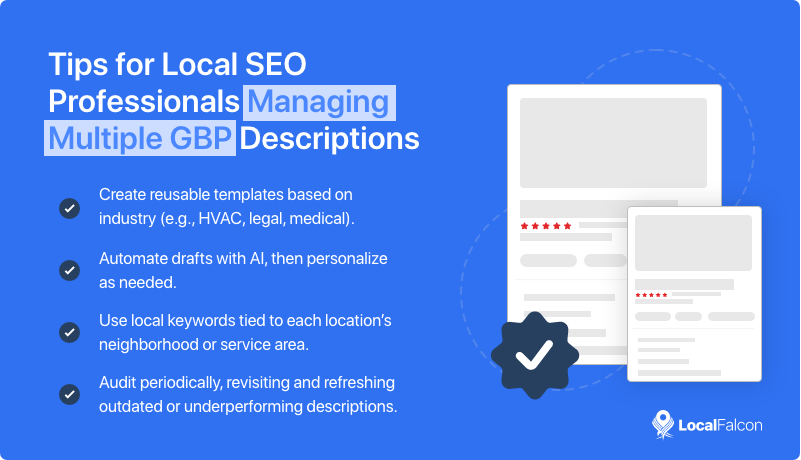
Tips for Local SEO Professionals Managing Multiple GBP Descriptions
If you're an agency or in-house SEO working with many business locations, here are some ways to optimize your workflow when it comes to writing Google Business Profile descriptions:
- Create reusable templates based on industry (e.g., HVAC, legal, medical).
- Automate drafts with AI, then personalize as needed.
- Use local keywords tied to each location's neighborhood or service area.
- Audit periodically, revisiting and refreshing outdated or underperforming descriptions.
Always keep in mind that, despite not being a ranking factor in and of itself, a good description for Google Business Profile can boost engagement. GBP engagement indirectly supports rankings in the local pack as well as drives key GBP interactions, like website clicks, calls, and direction requests.
Your GBP Business Description Is a Local SEO Asset
Your Google Business Profile description may only be 750 characters, but it carries a lot of weight. Done right, it tells your story, builds trust, and helps drive real-world action, from calls and clicks to visits and purchases.
Make sure to follow Google Business Profile description best practices, use proven templates, and lean into AI tools to help you write descriptions that perform better and scale your GBP optimization efforts efficiently!


