If you want to improve your visibility on Google for local searches, mastering keyword strategy is one of the most important steps.
Whether you're a local contractor, lawyer, or restaurant owner, knowing how to use local keywords to rank higher on Google can dramatically improve your ability to attract nearby customers.
Local keywords tell Google where you do business, not just what you do. When used strategically, they help match your website with people searching for your services in a specific area, whether that's a city, neighborhood, or service region.
But just sprinkling a few city names into your content isn't enough. To truly rank higher and stay competitive in your local market, you need a structured approach that combines smart research, thoughtful content, and technical optimization.
Below, we'll break down four essential steps for using local keywords effectively, starting with how to find the right ones.
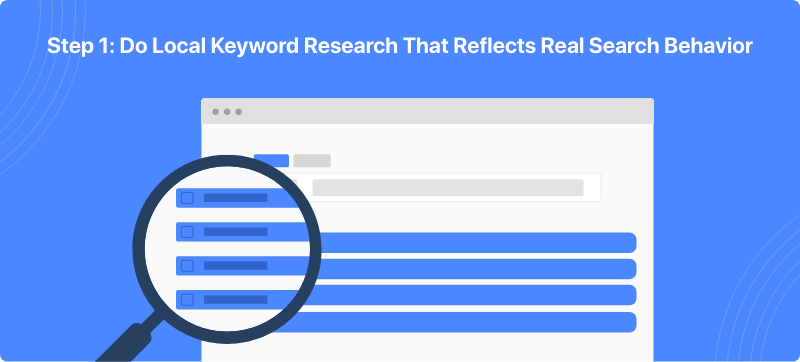
Step 1: Do Local Keyword Research That Reflects Real Search Behavior
Before you can begin optimizing your site, you need to understand how your audience searches. This means conducting local keyword research that reflects both your services and the geographic areas you want to rank in.
Start With Seed Keywords and Location Modifiers
Begin with basic keywords that describe your services. Think terms like "dentist," "HVAC repair," or "personal injury lawyer." Then add location modifiers like city names, neighborhoods, or regional terms.
For example:
- "emergency HVAC repair in Stockton"
- "family dentist near Oak Park"
- "estate planning attorney in Erie"
These combinations help you use keywords to rank high in Google by targeting searches that clearly express local intent.
Use Different Tools To Analyze Opportunities
Free keyword research tools like Google Keyword Planner can help a lot with keyword research, and Local Falcon even offers AI-enhanced keyword suggestions to get you started.
You can also:
- Look at Google's autocomplete to discover popular variations.
- Use "People also ask" boxes and related searches to find long-tail versions.
- Check competitors' websites to identify the phrases they're targeting locally.
Target Long-Tail Local Keywords
One of the most effective techniques to rank higher on Google using local keywords involves identifying very specific long-tail, lower-competition phrases. In addition to product or service-related terms and geo-modifiers, these long-tail keywords might include qualifiers like:
- "open now"
- "affordable"
- "near [landmark]"
- "[service] for seniors" or "[service] with payment plans"
Long-tail local keywords like "24-hour pet emergency clinic in Tacoma" are more likely to convert because they match specific needs. They also face less competition than broad, generic terms, making it easier to rank organically for them.
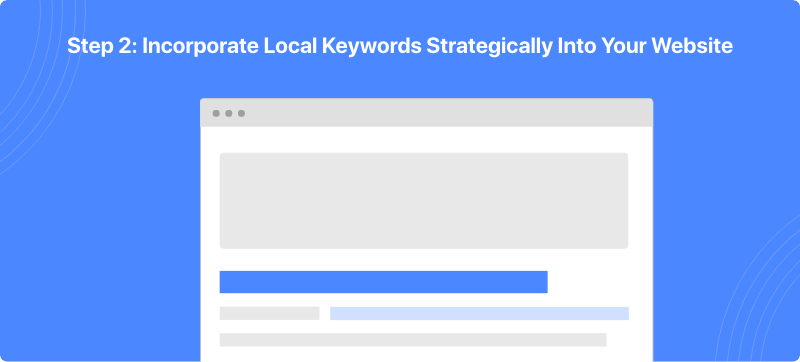
Step 2: Incorporate Local Keywords Strategically Into Your Website
Once you have a list of high-value local keywords, the next step is placing them on your website where Google (and your visitors) can see them.
Optimize On-Page Elements
Here's where to place your keywords throughout your business site's pages:
- Title Tags: Make sure each page has a unique, keyword-rich title. For example: "Affordable Roof Repair in Knoxville, TN | [Your Company]"
- Meta Descriptions: Write compelling meta descriptions that include your location and service.
- H1 and Subheadings: These reinforce the content's relevance for both readers and search engines.
- Body Content: Mention your city and surrounding areas naturally within your copy. Don't force it, but rather write as if you're talking to a customer in your town.
- Image Alt Text: Describe your images with keywords, especially if they show off local projects or products.
- Internal Links: Link between service area pages or blog posts using anchor text that includes local keywords.
The goal here is not keyword stuffing but defining clear geographic relevance. You want Google to easily understand what you do and where you do it, especially for mobile users searching on the go.
Pro Tip: Use schema markup to give Google even more clarity about your business location and offerings, which you can do by adding LocalBusiness schema to your site. This structured data helps search engines understand your business type, location, and hours, supporting your keyword efforts behind the scenes.
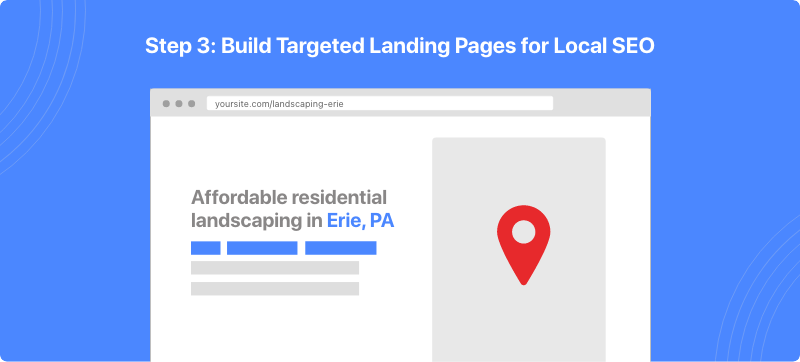
Step 3: Build Targeted Landing Pages for Local SEO
Having the right pages in place is just as important as placing keywords correctly. To truly show up for a variety of local searches, you need landing pages that align with both your services and your service areas.
Location Landing Pages for Multi-Location Businesses
If your business operates different locations in multiple cities or neighborhoods, create location-specific landing pages. These pages are dedicated to serving customers in a particular geographic area and should include:
- The service(s) you offer
- City or neighborhood name in titles, subheadings, and body text
- Local photos or testimonials (if available)
- A Google map embed or service area mention
- Calls to action relevant to the location (e.g., "Schedule your Boise consultation today")
For example, a landscaping company in the Portland area might have:
- yoursite.com/landscaping-portland
- yoursite.com/landscaping-beaverton
- yoursite.com/landscaping-hillsboro
Each of these should have unique, useful content. Don't just duplicate the same copy and swap out city names, as Google can detect and penalize this.
Hyperlocal Service Pages for Service Area Businesses (SABs)
For businesses that serve customers at their location, like plumbers, pest control companies, or HVAC technicians, it's critical to build hyperlocal landing pages that combine service offerings with geographic focus. These pages are a core strategy when using keywords to rank high in Google, especially if your business doesn't have a physical address in every area you serve.
Let's say you operate a home window tinting service based in Denver but also serve nearby cities like Aurora, Lakewood, and Littleton. Rather than relying on a single "Denver" page to do all the work, you should create individual pages like:
- yoursite.com/aurora-home-window-tinting
- yoursite.com/lakewood-home-window-tinting
- yoursite.com/littleton-home-window-tinting
Each of these hyperlocal service pages should target a mix of broader short-tail and more specific long-tail local keywords, such as:
- "affordable home window tinting in Aurora CO"
- "residential window film installation in Lakewood"
- "ceramic tint for homes in Littleton"
This approach lets you target a wide range of searches while keeping the content highly relevant to what users are looking for in their area. It's one of the best techniques to rank higher using long-tail keywords because it allows you to compete more easily in smaller, less saturated geographic markets while still casting a wider service net.
To make these pages effective:
- Write unique, location-aware content that reflects the area (mention nearby neighborhoods, landmarks, or community needs).
- Include the specific service name in the URL, title tag, H1, and subheadings.
- Add FAQs or testimonials from past customers in the service area, if available.
- Use calls to action that speak directly to the local customer (e.g., "Serving homeowners in Aurora since 2012").
Hyperlocal service pages give SABs the flexibility to target multiple communities, increase organic reach, and speak directly to the people they want to serve. When built out consistently, they also help Google understand that you're truly relevant in those specific markets, even if your office is across town.
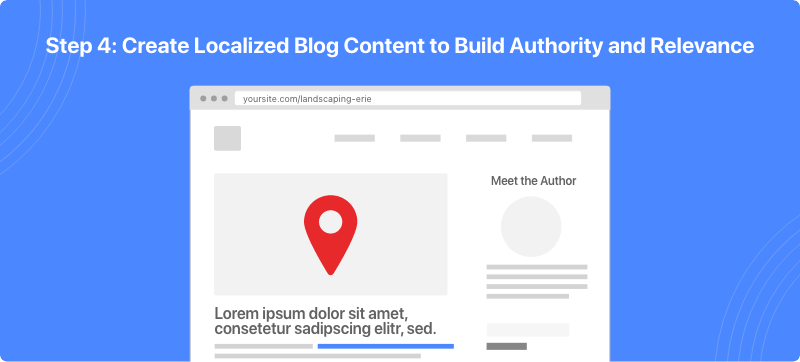
Step 4: Create Localized Blog Content to Build Authority and Relevance
In addition to optimizing core pages, one of the most sustainable ways to improve your local visibility is by regularly publishing blog content tailored to your geographic audience. Localized blog posts help you target long-tail keywords, support your main service and location pages, and build topical authority in your area.
For example, a pest control company might write articles like:
- "Top 5 Pests to Watch Out for This Summer in Tucson"
- "How to Keep Ants Out of Your Phoenix Kitchen"
- "Why Termite Inspections Are Critical for Homes in Coastal California"
Each of these blog posts allows you to naturally include hyperlocal phrases while addressing specific concerns that potential customers in those areas are actively searching for.
You can also use blog content to highlight community involvement, showcase completed projects in different neighborhoods, or share local news related to your industry. This not only signals relevance to Google, it builds trust with your local audience.
Pro tip: Link from your blog posts to the corresponding service or location landing pages using keyword-rich anchor text. This internal linking structure reinforces the topical connection between your content and your core SEO targets.
Final Thoughts
Understanding how to use local keywords to rank higher on Google involves more than just choosing the right phrases. You have to know how to integrate them into a smart content structure that supports real local intent.
From performing deep local keyword research to building location- and service-specific landing pages, these techniques set your business up for sustainable visibility. When you combine thoughtful keyword targeting with a strategic page layout and localized content, you make it easy for both Google and your ideal customers to find you!


