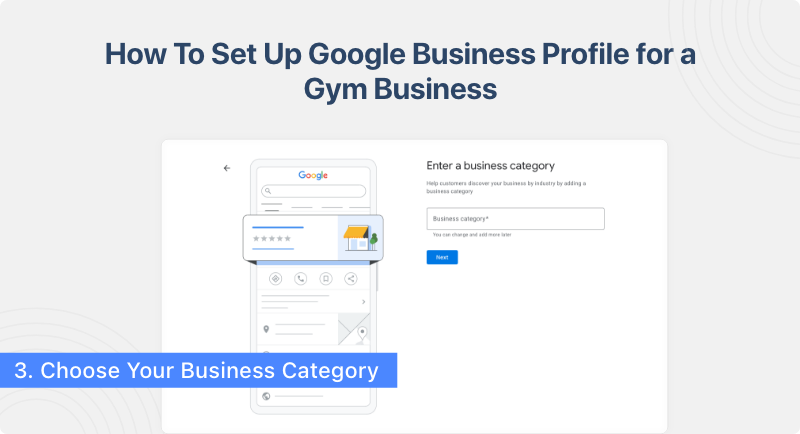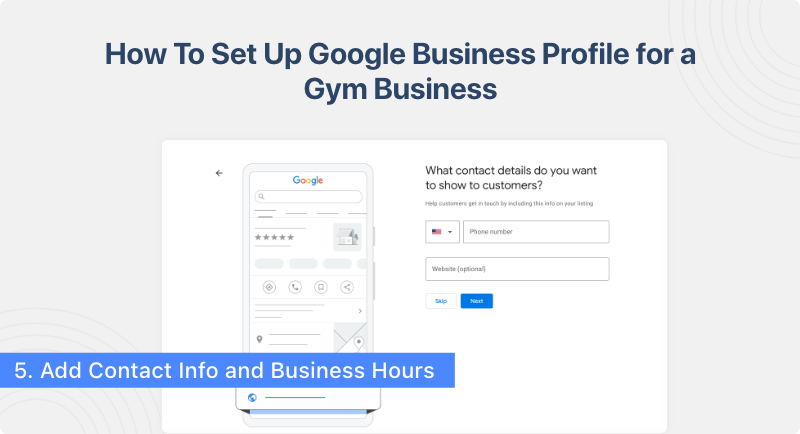If you want to grow your gym business, the first thing you should do is list it on Google Maps. More precisely, you need to create or claim a Google Business Profile for your gym. This gives you full control over how it appears to users looking for a gym near them on Google Search and Maps.
A complete and optimized Google Business Profile helps potential members find your location, read your reviews, and learn what makes your gym stand out, whether it's your equipment, group classes, 24/7 access, or community vibe.
Why Google Business Profile Matters for Gyms
When someone searches for a gym, they're almost always doing it with local intent, meaning they want to find a gym nearby. When they do so, whether it's from Google Maps on a mobile device or Google Search in a desktop browser, the first results they see are GBP listings.
In fact, Google Business Profiles account for the majority of visibility and engagement for local businesses of any type, often more than websites or social media pages.
Because of this, appearing in the top three results on Google, known as Google's 3-Pack, is a sort of "Holy Grail" of local search engine optimization for gyms and other businesses. These are the spots where people are most likely to make a decision—whether to call, visit, or sign up.
An optimized and actively managed Google Business Profile can help you capture local intent and turn it into real foot traffic and new memberships, ultimately growing your gym business.
The best part? It's totally free to create or claim a Google Business profile for your gym!
How To Set Up Google Business Profile for a Gym Business
Step 1: Go to Google Business Profile
Visit Google Business Profile and click "Manage Now." You'll need to sign in with a Google account. Use your gym's official business email if possible to keep things organized.
Step 2: Add Your Gym's Business Name
If your gym already exists on Google Maps, you'll see it pop up as you type. Select it and claim it. If it's not listed yet, click to create a new business and type in your gym's full, official name, exactly as it appears on your signage and other marketing materials.
Step 3: Choose Your Business Category
Type in "Gym" or "Fitness Center." This helps Google understand what your business is and match it with the right searches. You can add additional secondary categories later (like "Personal Trainer" or "Yoga Studio") if they apply.
Step 4: Add Your Location
Choose "Yes" when asked if you want to add a location customers can visit, then enter your address carefully and make sure the map pin is in the right spot.
Accuracy here helps users get directions and helps Google show your gym in relevant local search results, based on its proximity to users and the geo-modified keywords that people use when searching for gyms on Google.
Step 5: Add Contact Info and Business Hours
Enter your gym's phone number, website URL, and business hours, including both regular hours and holiday hours.
Step 6: Verify Your Listing
Google will require verification to prove you own the business. This process is increasingly done by a live video call in which you show a Google representative your business. Follow the prompts and complete verification as soon as possible.
Step 7: Optimize Your Profile
Once verified, take the time to fully optimize your profile:
- Add Photos: Upload high-quality images of your gym's interior, equipment, group classes, trainers, and amenities. Profiles with photos get significantly more engagement.
- Write a Compelling Business Description: Highlight what makes your gym special, whether it's your pricing, classes, atmosphere, trainers, or unique equipment.
- Add Services and Attributes: You can list services like personal training, group classes, sauna access, etc., and add attributes like "Women-led" or "Wheelchair accessible."
- Collect Reviews: Ask happy members to leave a review, as reviews help you rank better on Google. Respond to all reviews, good or bad, to show you care about your gym community, boost engagement, and potentially even turn a bad review into a good one.
Keep Your Gym's Google Business Profile Active and Up to Date
Google favors active, frequently updated listings. Here are a few ways to keep your gym's Google Maps listing fresh:
- Post Updates: Share news about new classes, membership promos, or events using the "Posts" feature.
- Update Photos Regularly: New images signal that your business is active and evolving and keep users on your listing longer, improving engagement ranking signals.
- Keep Reviews Rolling In: In addition to review quantity and quality, Google also factors review recency into its rankings. So, make sure you collect a steady stream of reviews on your GBP to keep improving rankings and avoid flatlining or falling below competitors.
Staying active on your GBP listings not only helps with rankings, it also builds trust with potential members browsing your profile, ultimately converting more leads into loyal customers.
Why This Matters
Whether they've just moved to a new neighborhood or are starting a new fitness initiative, most people searching for a nearby gym on Google Maps are ready to take action. Showing up in the local map pack can put your gym directly in front of these high-intent leads.
A strong Google Business Profile can drive foot traffic, website visits, and membership signups, all without spending money on ads. It's also one of the most cost-effective ways to compete with larger fitness chains.
A small, community-focused gym with a close-to-5-star average rating and an optimized, active profile can easily outrank a larger brand in local search results!
Final Tip: Think Like a Prospective Member
When filling out your gym's Google Business Profile, ask yourself: Would I join this gym based on what I see here? Your GBP is often the first impression someone gets of your business, so make sure it reflects the experience and community you've built inside your walls.
Setting up and optimizing your Google Business Profile makes it easier for new members to find you, trust you, and walk through your doors. It's one of the easiest and most effective steps you can take to grow your gym business locally, whether you have one location or many!