Local keyword research is no longer just about finding the highest-volume terms. It's about identifying the phrases real people in your area are using right now to discover businesses like yours, and that's exactly what Local Falcon's Local Keyword Tool is built to do.
Whether you're optimizing for traditional local search platforms, like Google and Bing, or adapting to AI-driven platforms and features, like ChatGPT and Google's AI Overviews, the Local Falcon Local Keyword Tool helps you build a hyper-locally relevant keyword list backed by actionable data. Here's how to get started.
Building a Keyword List with Local Falcon's Local Keyword Tool
1. Log in to your Local Falcon Dashboard and navigate to the Keyword Tool.
You can find the Local Keyword Tool in the main navigation menu at the left-hand side of your Dashboard.
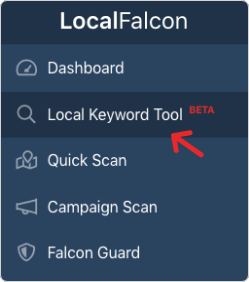
2. Select a location from your saved locations, or add one manually.
Click the location drop-down under the "Search Parameters" to see all your locations and select the one you want to do local keyword research for. The tool will use this location's address to generate local keyword ideas.
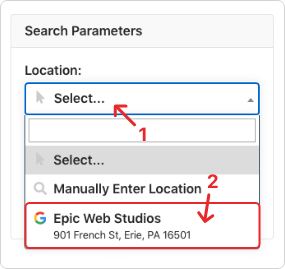
Alternatively, you can leave the location drop-down set to "Manually Enter Location" and type a city, state, country, or other location into the text box.
3. Enter a seed keyword.
If you chose a saved location, the Local Keyword Tool will automatically suggest a seed keyword based on the business category, but you can type in anything you want to start generating ideas.
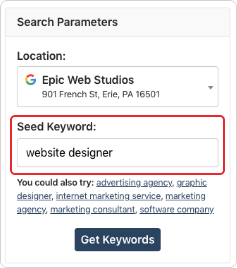
4. Click the "Get Keywords" button and wait for the tool to do its local keyword research magic.
In just a few seconds, Local Falcon's Local Keyword Tool will generate two targeted lists of locally relevant keywords: one for traditional search (i.e., Google and Bing) and one for AI search (e.g., ChatGPT, Google AI Overviews).
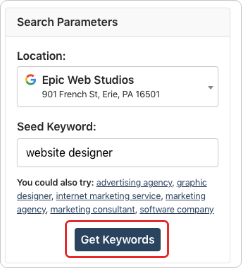
5. Hit the "+" sign next to any keyword to add it to your list.
Review the list of keyword suggestions and choose the ones most relevant to your business and location.
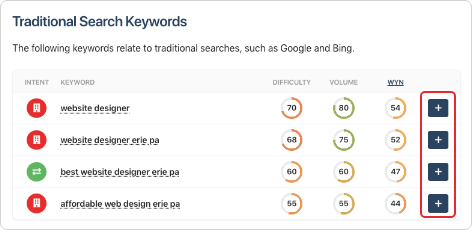
Note that hovering over any keyword will show you Local Falcon's AI-powered reasoning behind the keyword suggestion, which can help make your decision easier if you aren't sure about a particular keyword.
The Local Keyword Tool also tells you the intent behind each keyword (i.e., informational, navigational, commercial, or transactional), and shows you a few key metrics, including keyword difficulty, volume, and WYN (Weighted Yield Number), a value-based keyword metric unique to Local Falcon (more on this in the section on Mastering the Local Keyword Tool below).
6. Enter a different seed keyword and/or location to generate more ideas (optional).
You can repeat steps 2-5 as many times as you want to keep building a comprehensive list of locally relevant keywords.
7. Run a Quick Scan for the selected keywords or use them to create a new Campaign.
Once you've finalized your keyword list, you can:
- Click "Run Quick Scan" to launch a one-time scan with your selected keywords.
- Click "Add to Campaign" to set up an ongoing Campaign using those keywords.
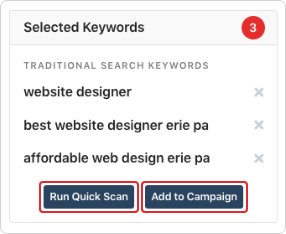
Mastering the Local Keyword Tool
The Local Falcon Local Keyword Tool is designed to give you a strategic edge in your local market. This section explains our unique metrics and, more importantly, the philosophy behind using them to get real-world results.
What Is the WYN (Weighted Yield Number) Score?
The WYN Score is our proprietary metric that estimates the potential value a keyword has for your business. Instead of just looking at search volume like old-school tools, WYN uses AI to analyze multiple real-world factors and combines them into a single score from 1 to 100.
The key factors in the WYN score include:
- Localized Volume & Difficulty: We don't use generic national data. Our scores are based on the approximate population and number of competitors in your specific metro area.
- Commercial Intent: We analyze the language of the query to determine if the searcher is looking to research, or if they are ready to buy, book, or call right now.
- Trends & Seasonality: The score accounts for emerging trends to help you get ahead of the curve and avoids suggesting terms that are losing relevance.
How Is Local Falcon's WYN Score Calculated?
The WYN Score is the output of a weighted algorithm. It's important to understand that Localized Volume and Commercial Intent are the most significant positive drivers of the score. Conversely, Competitive Difficulty has a strong negative impact. These factors are then adjusted by local market conditions (approximate local population and approximate number of local competitors) to produce the final WYN score, giving you a holistic measure of a keyword's true potential.
Our Philosophy: Scores Are a Starting Point, Not Gospel
We believe keyword scores from any platform, ours included, should be used as a strategic guide, not an absolute truth. The real win comes from using this data to uncover promising terms, and then validating them with a real-time geo-grid scan to see what's actually happening on the ground. That's how you find true opportunities.
For example: A breakfast restaurant in New York, NY might want to chase "breakfast NYC," but find the WYN score is low due to insane competition. The tool might suggest "brunch near central park midtown" has a higher WYN score. You would then run a geo-grid scan for "brunch near central park midtown" and if the grid shows a clear path to ranking (or you already are), that's the term worth tracking.
Traditional vs. AI-Powered Local Keyword Suggestions
As we mentioned in the first section on Building a Keyword List with Local Falcon's Local Keyword Tool, each time you search, you'll receive two lists:
- Traditional Keywords: Terms optimized for search engines like Google and Bing.
- AI Search Keywords: More conversational phrases that mimic how a user might ask a question to ChatGPT or what you'd find in Google's AI Overviews.
This dual approach ensures you're prepared for both how people search today and how they will be searching tomorrow.
Category:General
Tags:local keyword toollocal keyword research

